Toyota Sienna Service Manual: Bluetooth tel check mode
HINT: Illustration may differ from the actual vehicle depending on the device settings and options. Therefore, some detailed area may not be shown exactly the same as on the actual vehicle.
1. ENTER DIAGNOSTIC MODE
2. BLUETOOTH TEL CHECK
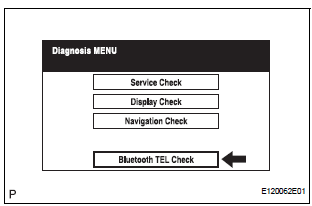
- Select "Bluetooth TEL Check" from the "Diagnosis MENU" screen.
3. BLUETOOTH CHECK
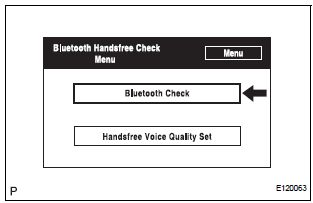
- Select "Bluetooth Check" from the "Bluetooth Handsfree Check Menu" screen
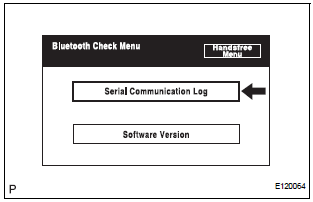
- Select "Serial Communication Log" from the "Bluetooth Check Menu" screen.
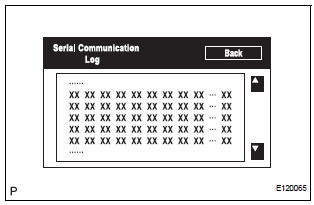
- The communication log data in the display ECU are displayed on this screen.
HINT: The displayed data can be used as a reference.
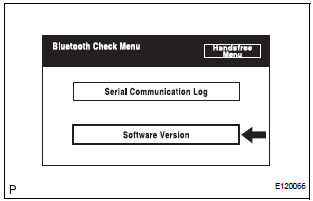
- Select "Software Version" from the "Bluetooth Check Menu" screen.
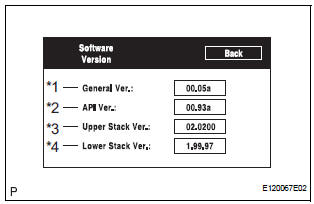
- Check the software version of the Bluetooth module.
Screen Description:
|
Display |
Contents |
| General Version / *1 |
|
| API Version / *2 | API software version is displayed. |
| Upper Stack Version / *3 | Upper Stack version is displayed |
| Lower Stack Version / *4 | Lower Stack version is displayed. |
HINT: This function is controlled by the built-in display ECU.
4. HANDSFREE VOICE QUALITY SET
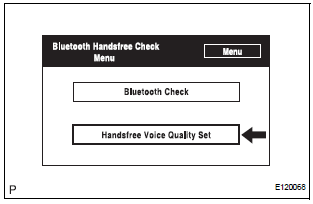
- Select "Handsfree Voice Quality Set" from the "Bluetooth Handsfree check Menu" screen.
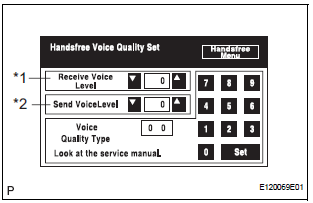
- Check the handsfree voice level.
Screen Description:
|
Display |
Contents |
| Received voice level adjustment / *1 | Setting possible for the voice level received from Bluetooth compatible phones. |
| Sent voice level adjustment / *2 | Setting possible for the voice set to Bluetooth compatible phones. |
HINT: This function is controlled by the built-in display ECU.
NOTICE: "Voice Quality Type" should not be changed.
 Display check mode
Display check mode
HINT:
This mode checks the color display on the display.
Illustrations may differ from the actual vehicle depending
on the device settings and options. Therefore, some
detailed a ...
 Navigation check mode
Navigation check mode
HINT:
This mode displays GPS satellite information.
Illustrations may differ from the actual vehicle depending
on the device settings and options. Therefore, some
detailed areas ...
Other materials:
Diagnostic trouble code chart
HINT:
The parameters listed in the chart may not confirm exactly to
those read during the DTC check due to the type of
instrument or other factors.
If a trouble code is displayed during the DTC check in the
check mode, check the circuit for the code listed in the table
below. For details of ...
Transmission Fluid Temperature Sensor "A"
Performance
DESCRIPTION
The ATF (Automatic Transmission Fluid) temperature sensor converts the fluid
temperature into a
resistance value which is input into the ECM.
MONITOR DESCRIPTION
The ATF temperature sensor converts the ATF temperature to an electrical
resistance value. Based on
the resis ...
Open in Driver Side Squib 2nd Step Circuit
DTC B1181/18 Open in Driver Side Squib 2nd Step Circuit
DESCRIPTION
The driver side squib 2nd step circuit consists of the center airbag sensor
assembly, the spiral cable and
the steering pad.
The circuit instructs the SRS to deploy when deployment conditions are met.
DTC B1181/18 is reco ...
