Toyota Sienna 2010-2024 Owners Manual: BluetoothÂŽ Audio
Listening to BluetoothÂŽ Audio
The BluetoothÂŽ audio system enables the user to enjoy music played on a portable player from the vehicle speakers via wireless communication.
When a BluetoothÂŽ device cannot be connected, check the connection status on the âBluetooth* Audioâ screen. If the device is not connected, either register or reconnect the device. *: Bluetooth is a registered trademark of Bluetooth SIG, Inc.
Status display
You can check such indicators as signal strength and battery charge on the screen.

- Connection status
- Battery charge
The battery charge indicator may not be displayed depending on the connected device.
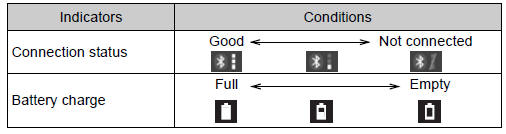
The screen may look different from the illustrations shown in this manual.
Playing BluetoothÂŽ audio
Select  or
or
to Play/Pause.
For details on âBluetooth* Audioâ screen operation methods, refer to Basic Audio Operations. For details on how to select a track or album, refer to selecting, fastforwarding and reversing tracks/files/songs. *: Bluetooth is a registered trademark of Bluetooth SIG, Inc.
 Detailed BluetoothÂŽ
system settings
Detailed BluetoothÂŽ
system settings
You can confirm and change the detailed BluetoothÂŽ settings.
How to check and change detailed BluetoothÂŽ settings
Display the âBluetooth* Setupâ screen.
Select âSystem Settingsâ.
T ...
Other materials:
Wireless Door Lock Tuner Circuit Malfunction
DTC B1242 Wireless Door Lock Tuner Circuit Malfunction
DESCRIPTION
When a RDA signal is not input to the door control receiver within 1 second
after the multiplex network
body ECU outputs a PRG signal, this DTC is set.
DTC No.
DTC Detection Condition
Suspected Area
...
Ambient temperature sensor
ON-VEHICLE INSPECTION
1. INSPECT A/C AMBIENT TEMPERATURE SENSOR
(a) Remove the A/C ambient temperature sensor.
(b) Disconnect the connector from A/C ambient
temperature sensor.
(c) Measure the resistance according to the value(s) in
the table below.
Standard resistance
NOTICE:
E ...
Hydraulic test
1. Perform hydraulic test
(a) Measure the line pressure.
NOTICE:
Perform the test at the normal operating ATF
(Automatic Transmission Fluid) temperature:
50 to 80°C (122 to 176°F).
The line pressure test should always be
carried out in pairs. One technician should
...

