Toyota Sienna 2010-2024 Owners Manual: Changing the trip meter display
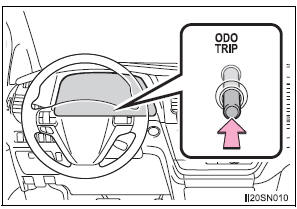
Pressing this button switches among the odometer, trip meter “A” and trip meter “B” displays.
When the trip meter is displayed, pressing and holding the button will reset the trip meter.
 Gauges and meters
Gauges and meters
The displayed content may differ depending on the type of meter.
Vehicles with monochrome display
Vehicles with color display
Tachometer
Displays the engine speed in revoluti ...
 Meter panel light control
Meter panel light control
The brightness of the meter panel lights can be adjusted.
Pressing the button will adjust the
brightness of the meter panel
lights.
The brightness level of the meters
when the surrounding ...
Other materials:
Camshaft Position Sensor "A" Circuit
DTC P0340 Camshaft Position Sensor "A" Circuit (Bank 1
or Single Sensor)
DTC P0342 Camshaft Position Sensor "A" Circuit Low
Input (Bank 1 or Single Sensor)
DTC P0343 Camshaft Position Sensor "A" Circuit High
Input (Bank 1 or Single Sensor)
DTC P0345 Camshaft Posit ...
Removal
1. REMOVE GLOVE COMPARTMENT DOOR STOPPER
SUB-ASSEMBLY
2. REMOVE GLOVE COMPARTMENT DOOR
ASSEMBLY
3. REMOVE STEREO COMPONENT AMPLIFIER
ASSEMBLY (W/ STEREO COMPONENT AMPLIFIER)
4. REMOVE DISTANCE CONTROL ECU ASSEMBLY
Remove the bolt.
Disengage the clip and remove the distanc ...
Trip information
Type A
Press the “CAR” button.
Type B
Press the “APPS” button, and then select “Eco” on the screen.
If the “Past Record” screen is displayed, select “Trip Information”.
Reset the trip information data
Previous fuel consumption per
minute
Current fuel ...
