Toyota Sienna Service Manual: Data list / active test
1. READ DATA LIST
HINT: Using the DATA LIST displayed on the intelligent tester, you can read the value of the switch, sensor, actuator, etc. without parts removal. Reading the DATA LIST as the first step in troubleshooting is one way to shorten the labor time.
- Connect the intelligent tester (with CAN VIM) to the DLC3.
- Turn the ignition switch on.
- Turn the tester ON.
- Enter the following menus: DIAGNOSIS / OBD/ MOBD / IMMOBILISER / DATA LIST.
- Check the values by referring to the table below.
Transponder key ECU:
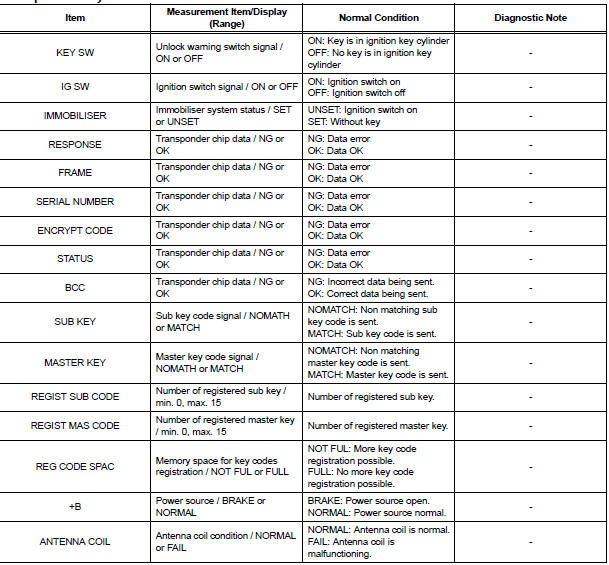
2. PERFORM ACTIVE TEST
HINT: Performing the ACTIVE TEST using the intelligent tester allows the relay, VSV, actuator, etc. to operate without removing any parts . Performing the ACTIVE TEST as the first step of troubleshooting is one way to shorten labor time.
- Connect the intelligent tester (with CAN VIM) to the DLC3.
- Turn the ignition switch on.
- Turn the tester ON.
- Enter the following menus: DIAGNOSIS / OBD/ MOBD / IMMOBILISER / ACTIVE TEST.
Transponder key ECU:
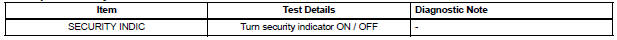
 DTC check / clear
DTC check / clear
1. CHECK DTC
Connect the intelligent tester to the Controller Area
Network Vehicle Interface Module (CAN VIM). Then
connect the CAN VIM to the DLC3.
Turn the ignition switch ...
 Diagnostic trouble code chart
Diagnostic trouble code chart
If a trouble code is displayed during the DTC check, check
the circuit listed for that code. For details of each code, turn
the page mentioned below the "DTC No" in the DTC chart.
the & ...
Other materials:
Heater relay (for rear air conditioning system)
ON-VEHICLE INSPECTION
1. INSPECT REAR HEATER RELAY
(a) Remove the rear heater relay.
(b) Measure the resistance according to the value(s) in
the table below.
Standard resistance
If the resistance is not as specified, replace the rear
heater relay. ...
Safety Connect services
Automatic Collision Notification
In case of either airbag deployment or severe rear-end collision, the
system is designed to automatically call the response center. The
responding agent receives the vehicleÔÇÖs location and attempts to
speak with the vehicle occupants to assess the level of emer ...
Checking the messages
Display the message inbox screen.
Select the desired message from the list.
Check that the message is displayed.
E-mails: Select ÔÇťMark
UnreadÔÇŁ or ÔÇťMark ReadÔÇŁ to
mark mail unread or read on
the message inbox screen.
This function is available when ÔÇťUpdate Read Stat ...
