Toyota Sienna 2010-2024 Owners Manual: Display
When the sensors detect an obstacle, the following displays inform the driver of the position and distance to the obstacle.
Multi-information display
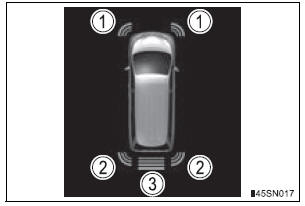
- Front corner sensor operation
- Rear corner sensor operation
- Rear center sensor operation
Audio system screen
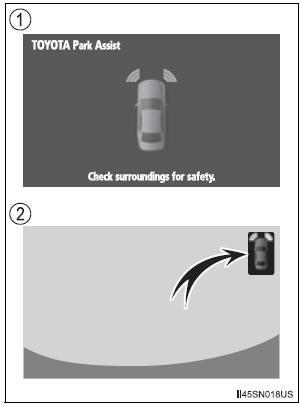
- Intuitive parking assist display
When the rear view monitor system
is not displayed.
A graphic is automatically displayed when an obstacle is detected. The screen can be set so that the graphic is not displayed.
- Insert display
When the rear view monitor system is displayed.A simplified image is displayed on the right upper corner of the audio system screen when an obstacle is detected.
 Intuitive parking assist switch
Intuitive parking assist switch
Turns the intuitive parking assist
on/off
When on, the indicator light comes
on and the buzzer sounds to inform
the driver that the system is operational. ...
 Sensor detection display, obstacle distance
Sensor detection display, obstacle distance
Distance display
Sensors that detect an obstacle will illuminate continuously or blink.
*1: The images may differ from that shown in the illustrations.
*2: Multi-information display
*3: Audio ...
Other materials:
Initialization
1. RESET
When the back door lock is replaced:
The power back door ECU cannot receive a switch
signal from the lock. This may cause the power
back door system to enter fail-safe mode and DTC
B2215 to set, and also make the system disabled.
When the lock is replaced, be sure to perform t ...
Radio and Navigation Assembly Communication Error
INSPECTION PROCEDURE
1 IDENTIFY THE COMPONENT SHOWN BY THE SUB-CODE
Enter the diagnostic mode.
Press the "LAN Mon" switch to change to "LAN Monitor"
mode.
Identify the component shown by the sub-code.
HINT:
"110 (multi-display)" i ...
Data list / active test
1. DATA LIST
HINT:
Using the DATA LIST displayed on the intelligent tester,
you can read the value of the switch, sensor, actuator,
etc. without parts removal. Reading the DATA LIST as
the first step of troubleshooting is one way to shorten the
labor time.
Connect the intelligent tester to ...
