Toyota Sienna 2010-2024 Owners Manual: Driving position memory
Your preferred driving position (the position of the driver’s seat and outside rear view mirrors) can be recalled by pressing a button.
Two different driving positions can be recorded into memory.
Recording procedure
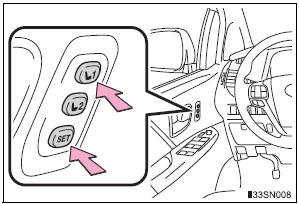
- Check that the shift lever is in P.
- Turn the engine switch to IGNITION ON mode.
- Adjust the driver’s seat and outside rear view mirrors to the desired positions.
- While pressing the “SET”
button, or within 3 seconds
after the “SET” button is
pressed, press button “1” or
“2” until the signal beeps.
If the selected button has already been preset, the previously recorded position will be overwritten.
Recall procedure
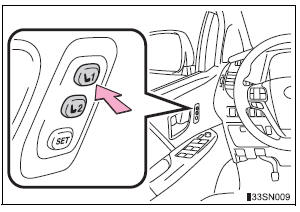
- Check that the shift lever is in P.
- Turn the engine switch to IGNITION ON mode.
- Press one of the buttons for the driving position you want to recall until the signal beeps.
To stop the position recall operation part-way through
Perform any of the following:
- Press the “SET” button.
- Press button “1” or “2”.
- Operate any of the seat adjustment switches (only cancels seat position recall).
Operating the driving position memory after turning the engine switch off
Recorded seat positions can be activated up to 180 seconds after the driver’s door is opened and another 60 seconds after it is closed again.
In order to correctly use the driving position memory function
If a seat position is already in the furthest possible position and the seat is operated in the same direction, the recorded position may be slightly different when it is recalled.
 Power easy access system
Power easy access system
The seat is automatically adjusted to allow the driver to enter and exit
the vehicle easily.
When all of the following have
been performed, the driver’s seat
is automatically adjusted to a
po ...
 Memory recall function
Memory recall function
Each electronic key can be registered to recall your preferred driving
position.
Registering procedure
Record your driving position to button “1” or “2” before performing
the following:
C ...
Other materials:
Display settings
Settings are available for adjusting the contrast and brightness
of the screen.
Screen for display settings
Press the “SETUP” button.
Select “Display” on the “Setup” screen.
Adjust screen contrast/brightness
Adjust screen contrast/brightness
of the rear view monitor ...
Installation
1. INSTALL WINDSHIELD GLASS NO.2 STOPPER
Coat the installation part of the stoppers with Primer
G.
NOTICE:
Allow the primer coating to dry for 3 minutes
or more.
Do not keep any of the opened Primer G for
later use.
Do not apply too much Primer .
...
Abnormal Temperature Inside ID1 Tire
DESCRIPTION
Each tire pressure warning valve and transmitter measures the internal
temperature of its tire as well as
tire pressure, and transmits the information to the tire pressure warning ECU
along with the transmitter ID.
If the measured temperature is out of the specified range, t ...
