Toyota Sienna Service Manual: How to proceed with troubleshooting
1 VEHICLE BROUGHT TO WORKSHOP
2 INSPECT BATTERY VOLTAGE
Standard voltage: 11 to 14 V
If the voltage is below 11 V, recharge or replace the battery before proceeding.
3 BASIC INSPECTION
- Turn the ignition switch ON.
- Check whether or not the radio receiver turns on.
Result
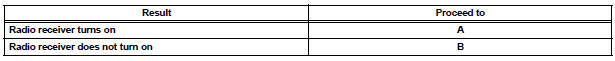
4 CHECK FOR DTC
- Check for DTCs and note any codes that are output.
- Delete the DTCs.
- Recheck for DTCs by simulating the operation indicated by the DTCs.
HINT:
- If the system cannot enter the diagnosis mode, inspect the AVC-LAN and all the components that connect to the AVC-LAN for short circuits and repair or replace the problem part.
- Even if the malfunction symptom is not confirmed, check the DTCs. This is because the system stores past DTCs.
- Check and clear past DTCs. Then check for DTCs.
Result
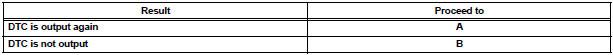
5 DIAGNOSTIC TROUBLE CODE CHART
Find the output code on the diagnostic trouble code chart
6 PROBLEM SYMPTOMS TABLE
Refer to the problem symptoms table
Result
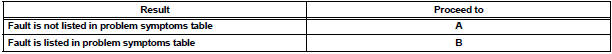
7 OVERALL ANALYSIS AND TROUBLESHOOTING
- Terminals of ECU
8 ADJUST, REPAIR OR REPLACE
9 CONFIRMATION TEST
END
 System diagram
System diagram
1. DISC PLAYER OUTLINE
A CD player uses a laser pickup to read digital
signals recorded on CDs. By converting the digital
signals to analog, music and other content can be
played.
C ...
 Identification of noise source
Identification of noise source
1. Radio Description
Radio frequency band
Radio broadcasts use the radio frequency bands
shown in the table below.
Service area
The service areas of A ...
Other materials:
Turning the high beam on/off manually
Switching to low beam
Pull the lever to the original
position.
Switching to high beam
Turn the light switch to the
position.
The Automatic High Beam can be operated when
The engine switch is in the тАЬONтАЭ position (vehicles without a smart key
system)
or IGNITION ON mode (vehicl ...
Fuel Receiver Gauge Malfunction
DESCRIPTION
The meter CPU uses the fuel sender gauge assembly to determine the level of
the fuel in the fuel tank.
The resistance of the fuel sender gauge will vary between approximately 15 Ω
with the float at the full
position, and 410 Ω with the float at the empty position. The ...
Checking the messages
Display the message inbox screen.
Select the desired message from the list.
Check that the message is displayed.
E-mails: Select тАЬMark
UnreadтАЭ or тАЬMark ReadтАЭ to
mark mail unread or read on
the message inbox screen.
This function is available when тАЬUpdate Read Stat ...
