Toyota Sienna Service Manual: Installation
1. INSTALL FRONT STABILIZER BAR
2. INSTALL NO. 1 FRONT STABILIZER BAR BUSHING
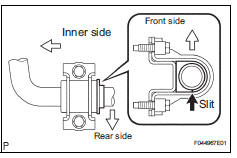
(a) Install the 2 front stabilizer bar bush No.1 to the stabilizer bar front.
NOTICE: Install the bushings with the slit facing on the rear side of the vehicle.
HINT: Install the bushing to the outer side of the bushing stopper on the stabilizer bar as shown in the illustration.
3. INSTALL EXHAUST MANIFOLD SUB-ASSEMBLY RH
HINT: (See page EM-48)
4. INSTALL MANIFOLD STAY
HINT: (See page EM-51)
5. INSTALL STEERING INTERMEDIATE SHAFT ASSEMBLY
HINT: (See page PS-21)
6. INSTALL RACK & PINION POWER STEERING GEAR ASSEMBLY
HINT: (See page PS-21)
7. CONNECT PRESSURE FEED TUBE ASSEMBLY
HINT: (See page PS-21) SST 09023-12701
8. INSTALL TIE ROD ASSEMBLY LH
HINT: (See page AH-4)
9. INSTALL TIE ROD ASSEMBLY RH
HINT: Remove the RH side by the same procedures as the LH side.
10. INSTALL NO. 1 FRONT STABILIZER BRACKET LH
(a) Install the front stabilizer bracket No.1 LH with the 2 bolts.
Torque: 17 N*m (173 kgf*cm, 12 ft.*lbf)
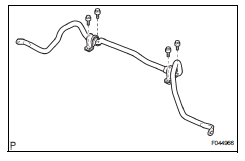
11. INSTALL NO. 1 FRONT STABILIZER BRACKET RH
HINT: Install the RH side by the same procedures as the LH side.
12. INSTALL CENTER EXHAUST PIPE ASSEMBLY
HINT: (See page EX-10)
13. INSTALL FRONT STABILIZER LINK ASSEMBLY LH
HINT: (See page AH-4)
14. INSTALL FRONT STABILIZER LINK ASSEMBLY RH
HINT: Install the RH side by the same procedures as the LH side.
15. INSTALL FRONT WHEELS
16. INSPECT CENTER FRONT WHEEL
17. INSPECT STEERING WHEEL CENTER POINT
18. ADD POWER STEERING FLUID
19. BLEED POWER STEERING FLUID
HINT: (See page PS-6)
20. CHECK POWER STEERING FLUID LEAKAGE
21. INSPECT AND ADJUST FRONT WHEEL ALIGNMENT
HINT: (See page SP-4)
 Inspection
Inspection
1. INSPECT FRONT STABILIZER LINK ASSEMBLY LH
(a) As shown in the illustration, flip the ball joint stud
back and forth 5 times, before installing the nut.
(b) Using a torque wrench, turn the nut ...
 Rear coil spring
Rear coil spring
COMPONENTS
...
Other materials:
Cellular Phone Registration Failure, Phone Directory Transfer Failure
INSPECTION PROCEDURE
1 CHECK CURRENT CONDITIONS
Proceed to the next step according to the table below.
RESULT
2 CHECK USING ANOTHER CELLULAR PHONE
Check if the system functions using another Bluetooth
compatible cellular phone.
HINT:
Confirm that either the same or a di ...
Eject Error/ Elevator Error/ Clamp Error
DTC 44-45 Eject Error
DTC 44-51 Elevator Error
DTC 44-52 Clamp Error
DESCRIPTION
DTC No.
DTC Detecting Condition
Trouble Area
44-45
Disc cannot be ejected.
Television display assembly
44-51
Mechanical error occurs during elevator operation.
...
Listening to a
USB memory device
Connecting a USB memory device enables you to enjoy music
from the vehicle speakers.
Touch “USB” on the audio source selection screen.
Connecting a USB memory device
Audio control screen
Pressing the “AUDIO” button displays the audio control screen from
any screens of the selected so ...
