Toyota Sienna Service Manual: Installation
1. INSTALL NO.1 NAVIGATION BRACKET
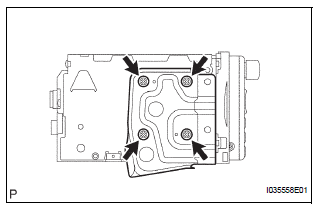
- Install the No.1 navigation bracket with the 4 screws.
2. INSTALL NO.2 NAVIGATION BRACKET
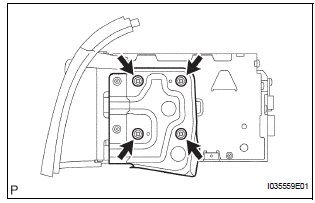
- Install the No.2 navigation bracket with the 4 screws.
3. INSTALL INSTRUMENT CLUSTER FINISH PANEL UPPER
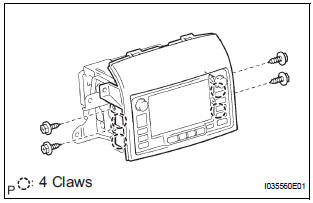
- Install the instrument cluster finish panel upper with the 4 screws.
4. INSTALL NAVIGATION RECEIVER ASSEMBLY WITH BRACKET
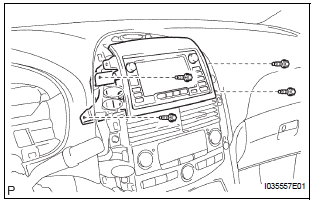
- Connect the connector.
- Install the navigation receiver assembly with bracket with the 4 screws.
 Removal
Removal
1. REMOVE INSTRUMENT CLUSTER NO.1 FINISH PANEL CENTER
2. REMOVE INSTRUMENT CLUSTER NO.2 FINISH
PANEL CENTER
3. REMOVE INSTRUMENT CLUSTER FINISH PANEL GARNISH
4. REMOVE NAVIGATION RECEIVER ASSEMBLY ...
 Navigation antenna
Navigation antenna
COMPONENTS
...
Other materials:
Power Slide Door Warning Buzzer RH does not Sound
DESCRIPTION
The power slide door system uses warning buzzers built into RH
slide doors respectively. Each buzzer
has 2 ways of sounding that are used differently according to the
situations:
When all the following conditions are met, the warning buzzer sounds at
a cycle of ...
Slip Indicator Light does not Come ON
DESCRIPTION
The skid control ECU is connected to the combination meter via CAN and
multiplex communications.
The SLIP indicator blinks during VSC and/or TRAC operation.
When the system fails, the SLIP indicator comes on to warn the driver.
WIRING DIAGRAM
Refer to Slip Indicator Light Rema ...
Open in Curtain Shield Squib LH Circuit
DTC B1166/88 Open in Curtain Shield Squib LH Circuit
DESCRIPTION
The curtain shield squib LH circuit consists of the center airbag sensor
assembly and the curtain shield
airbag assembly LH.
The circuit instructs the SRS to deploy when deployment conditions are met.
DTC B1166/88 is recorde ...
