Toyota Sienna 2010-2024 Owners Manual: Optimal use of the audio system
On the “Sound Settings” screen, sound quality (Treble/Mid/ Bass), volume balance can be adjusted.
How to adjust the sound settings and sound quality
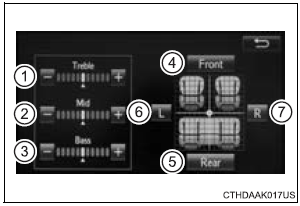
1, 2, 3 Select “-” or “+” to adjust the treble, mid or bass to a level between -5 and 5.
4, 5 Select “Front” or “Rear” to adjust the front/rear audio balance.
6, 7 Select “L” or “R” to adjust the left/right audio balance
The sound quality level is adjusted individually
The treble, mid and bass levels can be adjusted for each audio mode separately.
 Selecting, fast-forwarding and reversing tracks/files/songs
Selecting, fast-forwarding and reversing tracks/files/songs
Selecting a track/file/song
Press the “” or “” button on “SEEK•TRACK” or turn the
“TUNE•SCROLL” knob to select the desired track/file/song number.
To fast-forw ...
 Using the radio
Using the radio
Radio operation
Select “AM” or “FM” on the audio source selection screen to
begin listening to the radio.
Audio control screen
Pressing the “AUDIO” button displays the audio control sc ...
Other materials:
Settings display
The settings of the following items can be changed, refer to
Language
Select to change the language on the display.
Units
Select to change the unit for measure of the fuel consumption and
outside temperature.
Eco Driving Indicator Light
Select to activate/deactivate the Eco Driving ...
ON / OFF Indication Parameter Error
DTC 01-E2 ON / OFF Indication Parameter Error
DESCRIPTION
DTC No.
DTC Detection Condition
Trouble Area
01-E2
The command for ON/OFF control from the master
device has a problem.
Radio receiver
INSPECTION PROCEDURE
HINT:
After the inspection is ...
Problem symptoms table
POWER SLIDE DOOR SYSTEM
Symptom
Suspected Area
Power slide door LH does not operate when switch* is
pressed (* switch indicates satellite switch for power
slide door LH and power slide door control switch LH)
ECU-B fuse
Power slide door main switch ...
