Toyota Sienna 2010-2024 Owners Manual: Selecting, fast-forwarding and reversing tracks/files/songs
Selecting a track/file/song
Press the ÔÇťÔÇŁ or ÔÇťÔÇŁ button on ÔÇťSEEKÔÇóTRACKÔÇŁ or turn the ÔÇťTUNEÔÇóSCROLLÔÇŁ knob to select the desired track/file/song number.
To fast-forward or reverse, press and hold the ÔÇťÔÇŁ or ÔÇťÔÇŁ button on ÔÇťSEEKÔÇóTRACKÔÇŁ.
Selecting a track/file/song from the track/file/song list
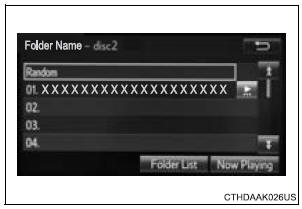
- Select ÔÇťBrowseÔÇŁ or cover art.
- Select the desired track/file/ song.
When an MP3/WMA/AAC disc or USB memory device is being used, the folder can be selected. When a Bluetooth® device or iPod is being used, the album can be selected.
According to the audio device, the following is displayed.
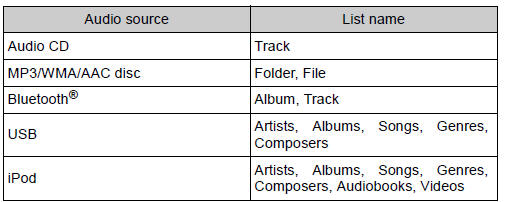
 How to scroll
How to scroll
: Select to scroll to the next
or previous page.
: If
appears to the right of
titles, the complete titles are
too long for the display. Select
this button to scroll the title.
Turn the ...
 Optimal use of the audio
system
Optimal use of the audio
system
On the ÔÇťSound SettingsÔÇŁ screen, sound quality (Treble/Mid/
Bass), volume balance can be adjusted.
How to adjust the sound settings and sound quality
1, 2, 3 Select ÔÇť-ÔÇŁ or ÔÇť+ÔÇŁ to adj ...
Other materials:
Sound Signal Circuit between Radio Receiver and Television Display
Assembly
DESCRIPTION
The television display assembly sends a sound signal to the radio receiver
through this circuit.
The sound signal that has been sent is amplified by the stereo component
amplifier or radio receiver
(built-in amplifier), and then is sent to the speakers.
If there is an open or ...
How to proceed with
troubleshooting
HINT:
Use this procedure to troubleshoot the front power seat
control system.
The intelligent tester should be used in steps 3 and 5.
1 VEHICLE BROUGHT TO WORKSHOP
2 CUSTOMER PROBLEM ANALYSIS CHECK AND PROBLEM SYMPTOM CHECK
3 CHECK COMMUNICATION FUNCTION OF MULTIPLEX COMMUNI ...
Installation
1. INSTALL SHIFT LEVER ASSEMBLY
(a) Install shift lever assembly to the vehicle with the 4
bolts.
Torque: 21 N*m (214 kgf*cm, 15 ft.*lbf)
NOTICE:
Into datum hole of shift lever into datum pin of
instrument lower.
(b) Connect the 2 connectors to the shift lever
assembly.
...
