Toyota Sienna Service Manual: Wrong Disc/ Disc cannot be Read/ Wrong Disc/ Disc cannot be Read
DTC 62-41 Wrong Disc
DTC 62-42 Disc cannot be Read
DTC 63-41 Wrong Disc
DTC 63-42 Disc cannot be Read
DESCRIPTION
|
DTC No. |
DTC Detecting Condition |
Trouble Area |
| 62-41 | An unsuitable disc is inserted |
|
| 62-42 | The disc cannot be read. | |
| 63-41 | An unsuitable disc is inserted. | |
| 63-42 | The disc cannot be read. |
INSPECTION PROCEDURE
HINT: After the inspection is completed, clear the DTCs.
1 CHECK DISC
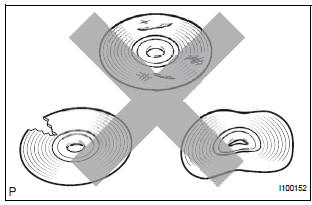
- Check that the disc is not deformed or cracked.
OK: No deformation or cracks on the disc.
2 DISC CLEANING
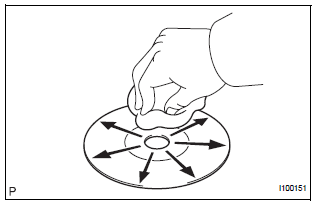
- Disc cleaning
- If dirt is on the disc surface, wipe it clean with a soft cloth from the inside to the outside in a radial direction.
NOTICE: Do not use a conventional record cleaner or anti-static preservative.
3 CLEAR DTC
- Clear the DTCs
4 RECHECK DTC
- Recheck for DTCs and check if the same trouble occurs again.
OK: Malfunction disappears.
5 REPLACE DISC WITH ANOTHER AND RECHECK
- Replace the disc with another and recheck.
- Replace the disc with another normal one.
- Clear the DTCs.
- Recheck for DTCs and check if the same trouble occurs again.
OK: Malfunction disappears.
END
 CD Player Mechanical Error/ CD Insertion and Ejection Error/ CD Reading
Abnormal/ CD Changer Mechanical Error/ CD Insertion and Ejection Error/ CD
Reading Abnormal
CD Player Mechanical Error/ CD Insertion and Ejection Error/ CD Reading
Abnormal/ CD Changer Mechanical Error/ CD Insertion and Ejection Error/ CD
Reading Abnormal
DTC 62-10 CD Player Mechanical Error
DTC 62-11 CD Insertion and Ejection Error
DTC 62-12 CD Reading Abnormal
DTC 63-10 CD Changer Mechanical Error
DTC 63-11 CD Insertion and Ejection Error
DTC 63 ...
 CD-ROM Abnormal/ CD-ROM Abnormal
CD-ROM Abnormal/ CD-ROM Abnormal
DTC 62-43 CD-ROM Abnormal
DTC 63-43 CD-ROM Abnormal
DESCRIPTION
DTC No.
DTC Detecting Condition
Trouble Area
62-43
CD-ROM operation is abnormal
CD
R ...
Other materials:
Air Intake Control Circuit
DESCRIPTION
The air cleaner is equipped with two inlets, one of which is opened or closed
by the Air Intake Control
Valve (AICV). This system reduces intake noise and increases engine power at
low-to-high engine speed
range.
When the engine is operating in the low-to-mid speed range, this ...
Customizing vehicle features
Changing using the audio system screen
Audio system with “CAR” button
Press the “SETUP” button.
Select “Vehicle” on the “Setup” screen.
Audio system with “APPS” button
Press the “APPS” button.
Select “Setup” on the “Apps” screen and select †...
Grocery bag hooks
The hooks are designed to hang things like a grocery bag.
Type A (front seatback)
(if equipped)
Type B (third seatback)
Type C (luggage compartment)
Type D (luggage compartment)
Pull the hook up.
WARNING
Type C: When not in use, keep the grocery ...
