Toyota Sienna 2010-2026 Owners Manual: Bluetooth¬ģ Audio
Listening to Bluetooth¬ģ Audio
The Bluetooth¬ģ audio system enables the user to enjoy music played on a portable player from the vehicle speakers via wireless communication.
When a Bluetooth¬ģ device cannot be connected, check the connection status on the ‚ÄúBluetooth* Audio‚ÄĚ screen. If the device is not connected, either register or reconnect the device. *: Bluetooth is a registered trademark of Bluetooth SIG, Inc.
Status display
You can check such indicators as signal strength and battery charge on the screen.

- Connection status
- Battery charge
The battery charge indicator may not be displayed depending on the connected device.
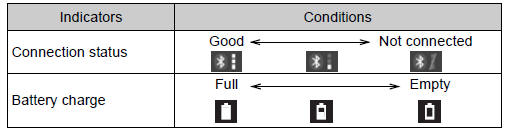
The screen may look different from the illustrations shown in this manual.
Playing Bluetooth¬ģ audio
Select  or
or
to Play/Pause.
For details on ‚ÄúBluetooth* Audio‚ÄĚ screen operation methods, refer to Basic Audio Operations. For details on how to select a track or album, refer to selecting, fastforwarding and reversing tracks/files/songs. *: Bluetooth is a registered trademark of Bluetooth SIG, Inc.
 Detailed Bluetooth¬ģ
system settings
Detailed Bluetooth¬ģ
system settings
You can confirm and change the detailed Bluetooth¬ģ settings.
How to check and change detailed Bluetooth¬ģ settings
Display the ‚ÄúBluetooth* Setup‚ÄĚ screen.
Select ‚ÄúSystem Settings‚ÄĚ.
T ...
Other materials:
Handling of hose clamps
HANDLING OF HOSE CLAMPS
(a) Before removing the hose, check the clamp position
so that it can be reinstalled in the same position.
(b) Replace any deformed or dented clamps with new
ones.
(c) When reusing a hose, attach the clamp on the
clamp track portion of the hose.
(d) For a s ...
Diagnostic trouble code chart
If a malfunction code is displayed during the DTC check,
check the circuit listed for that code in the table below.
(Proceed to the page given for that circuit.)
BACK DOOR CLOSER SYSTEM
DTC No.
Detection Item
Trouble Area
B2215
Back Door Closer Switch
...
Initialization
1. ZERO POINT CALIBRATION
NOTICE:
Make sure that the front passenger seat is not
occupied before performing the operation.
HINT:
Perform the zero point calibration and sensitivity check if
any of the following conditions occur.
The occupant classification ECU is replaced.
Acc ...

