Toyota Sienna Service Manual: CD cannot be Inserted / Played or CD is Ejected Right After Insertion
INSPECTION PROCEDURE
1 CHECK IF A PROPER CD IS INSERTED
- Make sure that the CD is an audio CD or a CD with an MP3 or WMA file, and that it is not deformed, flawed, stained, burred, or otherwise defective.
OK: Normal CD
HINT:
- Translucent or uniquely-shaped CDs cannot be played.
- Commercial audio CDs can be played.
- CD-DA files on CD-ROMs, CD-Rs, and CD-RWs can be played.
- MP3 and WMA files on CD-ROMs, CD-Rs and CDRWs can be played.
- For details on playable CDs, refer to the Owner's Manual
2 CHECK THAT CD IS INSERTED PROPERLY
- Check whether or not the CD is inserted upside down.
OK: CD is properly inserted
3 CHECK CD
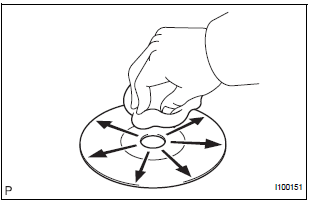
- Clean the disc by wiping it with a soft cloth from the inside to the outside in a radial direction.
OK: Malfunction disappears.
NOTICE: Do not use a conventional record cleaner or antistatic preservative.
4 REPLACE CD WITH ANOTHER AND RECHECK
- Replace the CD with a normal one and check that the malfunction disappears.
OK: Malfunction disappears
CD IS FAULTY
 CD cannot be Ejected
CD cannot be Ejected
INSPECTION PROCEDURE
1 CHECK OPERATION
Press the disc eject switch of the radio receiver for 5
seconds or more and check that the CD is ejected.
OK:
CD is ejected
2 REPLACE CD WITH ANOTHER ...
 CD Sound Skips
CD Sound Skips
INSPECTION PROCEDURE
1 CHECK CD
Check the CD.
OK:
The CD is clean.
HINT:
If dirt is on the CD surface, wipe it clean with a soft cloth
from the inside to the outside in a radial directio ...
Other materials:
Room temperature sensor (for rear air conditioning system)
ON-VEHICLE INSPECTION
1. INSPECT REAR A/C ROOM TEMPERATURE SENSOR
(a) Remove the rear A/C room temperature sensor.
(b) Disconnect the connector from the rear A/C room
temperature sensor.
(c) Measure the resistance according to the value(s) in
the table below.
Standard resistance
NOTI ...
Customize parameters
HINT:
The following items can be customized.
NOTICE:
After confirming whether the items requested by the
customer are applicable or not for customization,
perform customize operations.
Be sure to record the current settings before
customizing.
When troubleshooting, ...
Problem symptoms table
HINT:
Use the table below to help determine the cause of the
problem symptom. The potential causes of the symptoms
are listed in order of probability in the "Suspect Area"
column of the table. Check each symptom by checking the
suspected areas in the order they are listed ...
