Toyota Sienna 2010-2026 Owners Manual: Clock setting
- Display the “General Settings” screen. Operations up to this point can also be performed by select the clock display at the top of most screens.
- Select the items to be set.
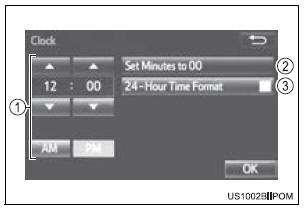
- Manual clock setting
- Set minutes to 00
- The 24-hour time format can be to on/off.
- Select “OK”.
 Screen for general settings
Screen for general settings
Press the “SETUP” button.
Select “General” on the “Setup”
screen.
Select to adjust the clock.
‚ÄúEnglish‚Äù, ‚ÄúFrançais‚Äù or
‚ÄúEspañol‚Äù can be ...
 Delete personal data
Delete personal data
Select “Delete Personal Data” on the “General Settings” screen.
Select “Delete”.
Check carefully beforehand, as data cannot be retrieved once deleted.
A confirmation screen will b ...
Other materials:
Fuel Receiver Gauge Malfunction
DESCRIPTION
The meter CPU uses the fuel sender gauge assembly to determine the level of
the fuel in the fuel tank.
The resistance of the fuel sender gauge will vary between approximately 15 Ω
with the float at the full
position, and 410 Ω with the float at the empty position. The ...
Exhaust gas precautions
Harmful substance to the human body is included in exhaust
gases if inhaled.
WARNINGExhaust gases include harmful carbon monoxide (CO),
which is colorless and
odorless. Observe the following precautions.
Failure to do so may cause exhaust gases enter the vehicle and may lead
...
Emergency flashers
The emergency flashers are used to warn other drivers when the
vehicle has to be stopped in the road due to a breakdown, etc.
Press the switch.
All the turn signal lights will flash.
To turn them off, press the switch
once again.
Emergency flashers
If the emergency flashers are used f ...
