Toyota Sienna Service Manual: Diagnosis display detailed description
HINT:
- This section contains a detailed description of displays within diagnostic mode.
- Illustrations may differ from the actual vehicle depending on the device settings and options. Therefore, some detailed areas may not be shown exactly the same as on the actual vehicle.
1. SYSTEM CHECK
- System Check Mode Screen
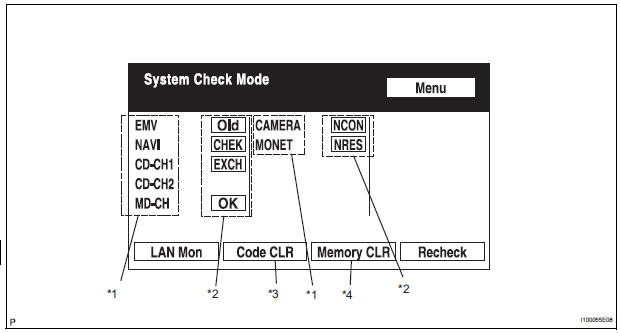
- Device Names and Hardware Address/*1
HINT:
- Registered device names are displayed.
- If a device name is unknown to the system, its physical address is shown instead.
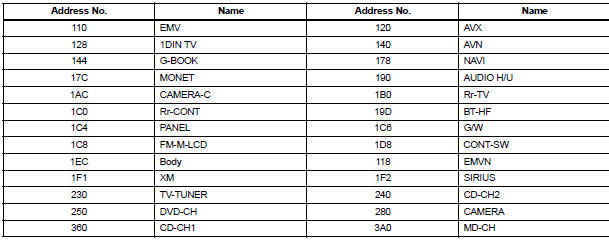
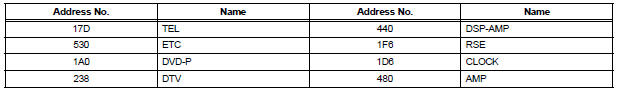
- Check Result/*2
HINT: Result codes for all devices are displayed.
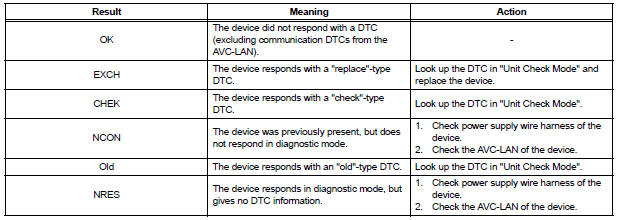
- Code Clear/*3
- Present DTCs are cleared.
- Press the "Code CLR" switch for 3 seconds.
- Memory Clear/*4
- - Present and past DTCs and registered connected device names are cleared.
- Press the "Memory CLR" switch for 3 seconds.
- Diagnosis MENU Screen
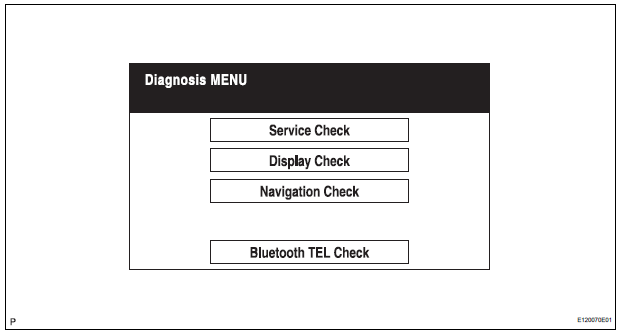
HINT: Each item is grayed out or not displayed based on the device settings.
- Unit Check Mode Screen
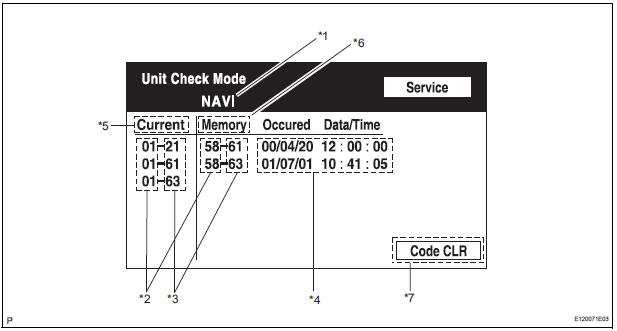
Screen Description:
|
Display |
Contents |
| Device name/*1 | Target device |
| Segment/*2 | Target device logical address |
| DTC/*3 | DTC (Diagnostic Trouble Code) |
| Timestamp/*4 | The time and date of past DTCs are displayed. (The year is displayed in 2-digit format.) |
| Present Code/*5 | DTCs output at the service check are displayed. |
| Past Code/*6 | Diagnostic memory results and recorded DTCs are displayed |
| Diagnosis Clear Switch/*7 | Pushing this switch for 3 seconds clears the diagnostic memory data of the target device. (Both response to diagnostic system check result and the displayed data are cleared.) |
- LAN Monitor (Original) Screen
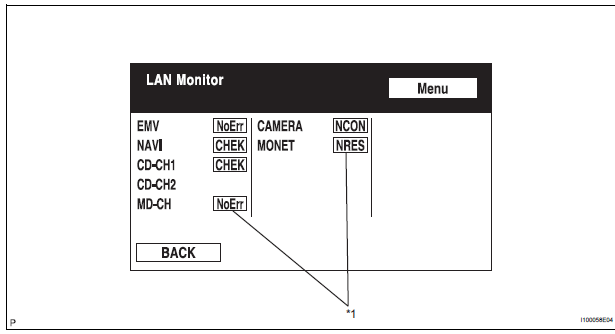
- Check Result/*1
HINT: Check results of all the devices are displayed.
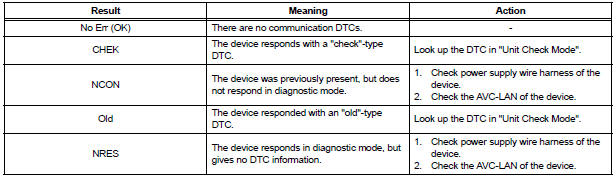
- LAN Monitor (Individual) Screen
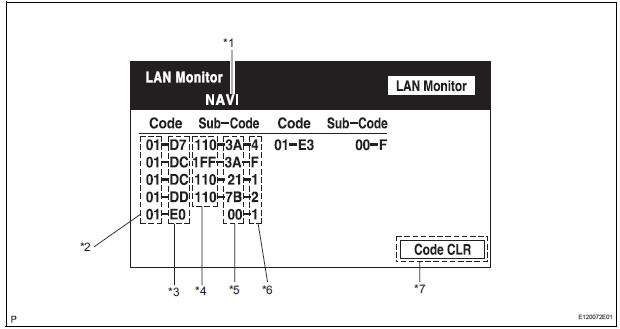
Screen Description:
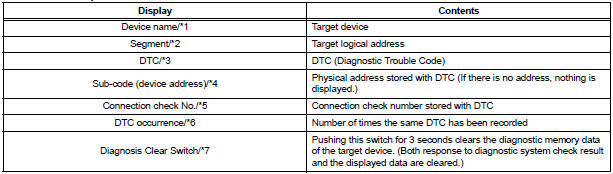
2. DISPLAY CHECK
- Vehicle Signal Check Mode Screen
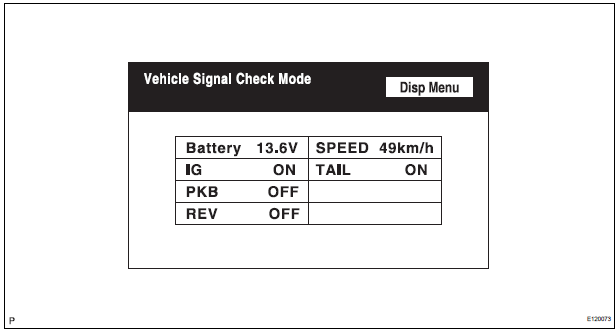
Screen Description:
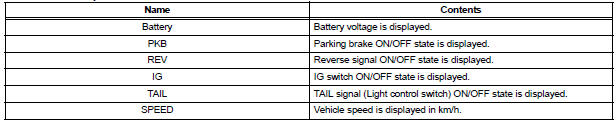
HINT:
- Only items sending a vehicle signal will be displayed.
- This screen is updated once per second when input signals to the vehicle are changed.
- CAN Connection Check Screen
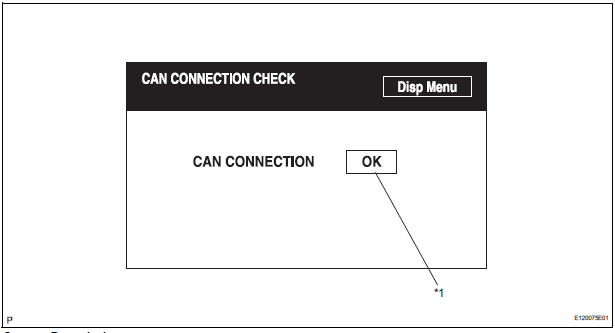
Screen Description:
|
Name |
Contents |
| CAN Connection check result/*1 |
|
HINT:
- This function operates only for the systems connected to the CAN system.
- When the ignition switch is turned off, the bus lines are disconnected, or a malfunction occurs in the bus lines while the CAN connection check result is being displayed, the problem will be reflected on the screen in real time.
HINT: When the ignition switch is turned off, the bus lines are disconnected, or a malfunction occurs in the bus lines while the CAN connection check result is being displayed, the problem will be reflected on the screen in real time
3. NAVIGATION CHECK
- Navigation Check Screen
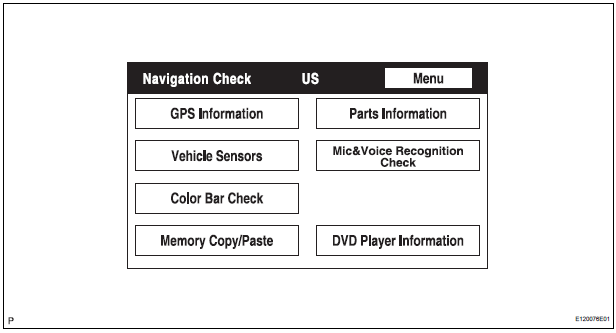
HINT: Each item is grayed out or not displayed based on the device settings.
- GPS Information Screen
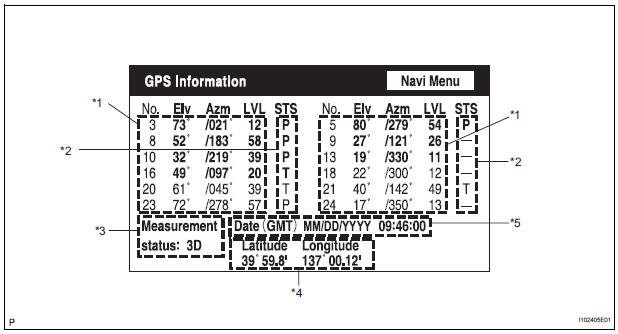
- Satellite information/*1
Information from a maximum of 12 satellites is displayed on the screen. This information includes the target GPS satellite number, elevation angle, direction, and signal level. - Receiving condition/*2
(DENSO model):
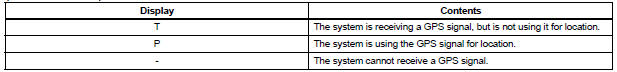
(AISIN AW model):
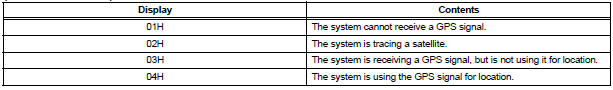
Measurement information/*3:
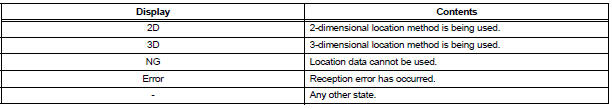
Position information/*4
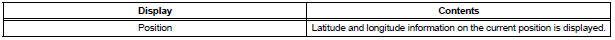
Date information/*5:
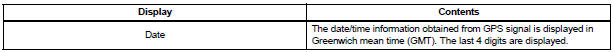
- Vehicle Sensors Screen
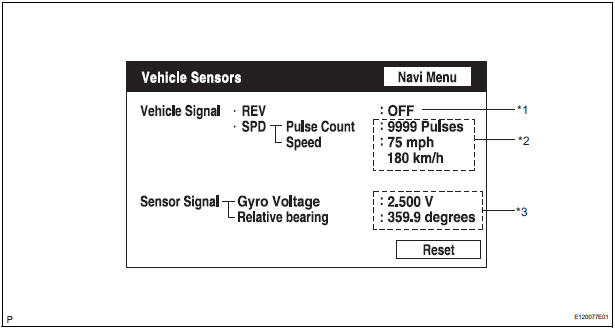
Vehicle signal:
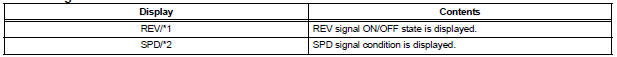
Sensor signal:
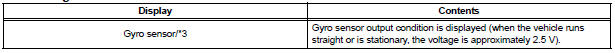
HINT: Signals are updated once per second only when vehicle sensor signals are changed.
- Microphone & Voice Recognition Check Screen
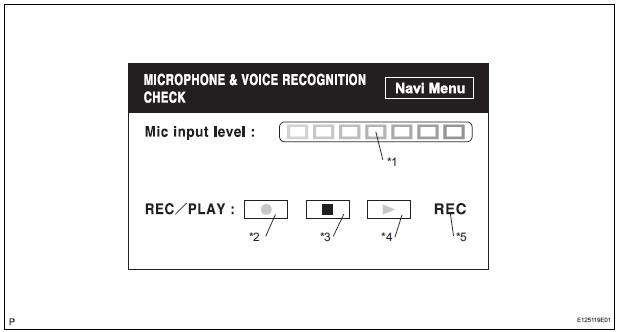
Screen Description:
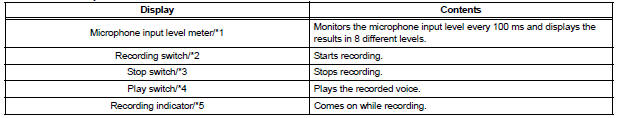
HINT:
- The microphone input function is on at all times when this screen is displayed.
- While recording or playing, the switches other than the stop switch cannot be pushed.
- When no voice is recorded, the play switch cannot be pushed.
- Recording will stop after 5 seconds or by pushing the stop switch.
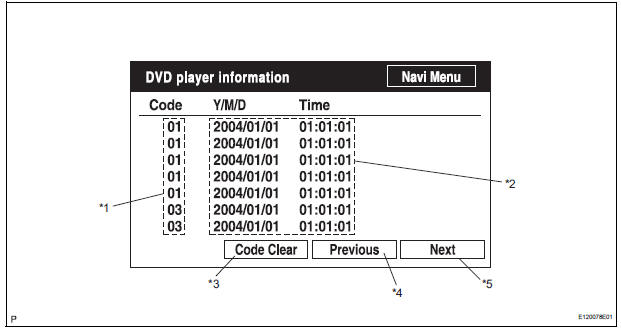
Screen Description:
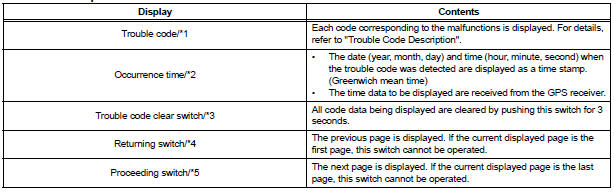
Trouble Code Description:
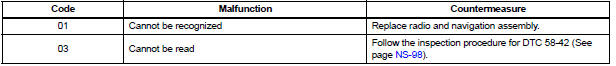
HINT: This is a DVD player check function in the radio and navigation assembly (built-in navigation ECU).
 Navigation check mode
Navigation check mode
HINT:
This mode displays GPS satellite information.
Illustrations may differ from the actual vehicle depending
on the device settings and options. Therefore, some
detailed areas ...
 Problem symptoms table
Problem symptoms table
HINT:
Before inspecting the suspected areas listed in the table
below, check the fuse and relay.
Before inspecting the suspected areas listed in the table
below, check the DTCs.
...
Other materials:
Sliding roof switch assembly
ON-VEHICLE INSPECTION
1. INSPECT SLIDING ROOF SWITCH ASSEMBLY
Remove the switch.
Check the resistance between the terminals when
operating the switch.
Resistance
If the result is not as specified, replace the switch
set. ...
Terminals of ECU
1. CHECK DRIVER SIDE J/B ASSEMBLY (MULTIPLEX NETWORK BODY ECU)
Disconnect the 1C, 1J, 1L, 1K, 1P, B6, B7 and B9 J/
B connectors.
Measure the voltage and resistance according to
the value(s) in the table below.
Standard
HINT:
If the result is not as specified ...
Using a BluetoothÂź
Phone
The hands-free system is a function that allows you to use your
cellular phone without touching it.
This system supports BluetoothÂź. BluetoothÂź is a wireless data
system that allows the cellular phone to wirelessly connect to
the hands-free system and make/receive calls.
Before making a p ...
