Toyota Sienna Service Manual: Inspection
1. INSPECT WINDSHIELD WIPER MOTOR ASSEMBLY
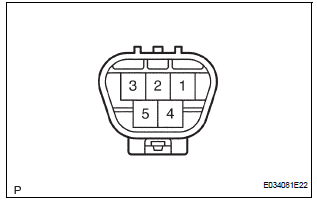
- LO Operation Check
- Connect the battery (+) to the terminal 1 (+1) of the connector, the battery (-) to the terminal 5 (E) of the connector, and check that the motor operates at low speed (LO).
- HI Operation Check
- Connect the battery (+) to the terminal 4 (+2) of the connector, the battery (-) to the terminal 5 (E) of the connector, and check that the motor operates at high speed (HI).
- Automatic Stop Operation Check
- Connect the battery (+) to the terminal 1 (+1) of the connector, the battery (-) to the terminal 5 (E) of the connector. With the motor being rotated at low speed (LO), disconnect terminal 1 (+1) to stop the wiper motor operation at any position except the automatic stop position.
- Using SST, connect the terminal 1 (+1) and 3
(S), and the battery (+) to the terminal 2 (B) to
restart the motor operation at low speed (LO).
SST 09843-18040
- Check the automatic stop position.
Standard: See the illustration.
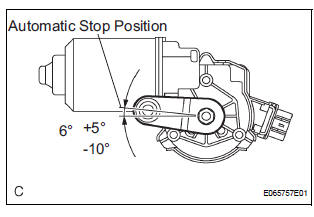
 Removal
Removal
1. REMOVE FRONT WIPER ARM HEAD CAP
Using a small screwdriver, remove the 2 front wiper
arm covers.
HINT:
Tape up the screwdriver tip before use.
2. REMOVE FR WIPER ARM RH
&nbs ...
 Installation
Installation
1. INSTALL WINDSHIELD WIPER MOTOR ASSEMBLY
Apply MP grease to the crank arm pivot of the
windshield wiper motor assembly.
Install the windshield wiper motor assembly with the
...
Other materials:
Bluetooth
When using the BluetoothÂź audio system
In the following conditions, the system may not function.
If the portable audio player is turned off
If the portable audio player is not connected
If the portable audio playerâs battery is low
There may be a delay if a cellular phone conn ...
Cellular Phone Registration Failure, Phone Directory Transfer Failure
INSPECTION PROCEDURE
1 CHECK CURRENT CONDITIONS
Proceed to the next step according to the table below.
RESULT
2 CHECK USING ANOTHER CELLULAR PHONE
Check if the system functions using another Bluetooth
compatible cellular phone.
HINT:
Confirm that either the same or a di ...
Using a BluetoothÂź
Phone
The hands-free system is a function that allows you to use your
cellular phone without touching it.
This system supports BluetoothÂź. BluetoothÂź is a wireless data
system that allows the cellular phone to wirelessly connect to
the hands-free system and make/receive calls.
Before making a p ...
