Toyota Sienna 2010-2024 Owners Manual: Message Settings
- Display the ÔÇťPhone/Message SettingsÔÇŁ screen.
- Select ÔÇťMessaging SettingsÔÇŁ.
- Select the desired item to be set.
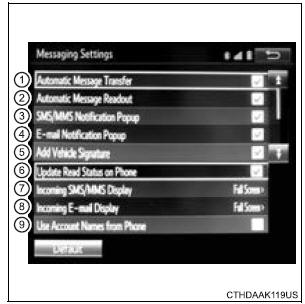
- Set automatic message transfer on/off.
- Set automatic message readout on/off.
- Set the SMS/MMS notification popup on/off.
- Set the e-mail notification popup on/off.
- Set adding the vehicle signature to outgoing messages on/off.
- Set updating message read status on phone on/off.
- Change the incoming SMS/MMS display.
ÔÇťFull ScreenÔÇŁ: When an SMS/MMS message is received, the incoming SMS/MMS display screen is displayed and can be operated on the screen.
ÔÇťDrop-DownÔÇŁ: When an SMS/MMS message is received, a message is displayed on the upper side of the screen.
- Change the incoming e-mail display.
ÔÇťFull ScreenÔÇŁ: When an e-mail is received, the incoming e-mail display screen is the displayed and can be operated on the screen.
ÔÇťDrop-DownÔÇŁ: When an e-mail is received, a message is displayed on the upper side of the screen.
- Set display of messaging account names on the inbox tab on/off.
When set to on, messaging account names used on the cellular phone will be displayed.
To return to the default settings
Select ÔÇťDefaultÔÇŁ, and then ÔÇťYesÔÇŁ.
Displaying the ÔÇťMessaging SettingsÔÇŁ screen in a different way
- Display the phone screen.
- Select
 .
. - Select ÔÇťSettingsÔÇŁ.
 Favorites list setting
Favorites list setting
Up to 15 contacts (maximum of 4 numbers per contact) can be registered
in the favorites list.
Registering the contacts in the favorites list
Select ÔÇťAdd FavoriteÔÇŁ.
Select the desired conta ...
 Phone Display Settings
Phone Display Settings
Display the ÔÇťPhone/Message SettingsÔÇŁ screen.
Select ÔÇťPhone Display SettingsÔÇŁ.
Select the desired item to be set.
Change the incoming call
display.
ÔÇťFull ScreenÔÇŁ: When ...
Other materials:
CD-ROM Abnormal
DTC 63-43 CD-ROM Abnormal
DESCRIPTION
DTC No.
DTC Detection Condition
Trouble Area
63-43
CD-ROM operation is abnormal
CD
Radio and navigation assembly
INSPECTION PROCEDURE
HINT:
After the inspection is completed, clear the DT ...
Operation check
1. REMOVE CHECK FUNCTION
Check that the key reminder warning buzzer
sounds.
With the driver side door closed, insert the key
into the ignition key cylinder and then turn the
key to LOCK or ACC.
Check that the buzzer sounds intermittently if
the driver side door ...
Adjustment
1. VEHICLE PREPARATION FOR HEADLIGHT AIMING
ADJUSTMENT
Prepare the vehicle:
Ensure there is no damage or deformation to the
body around the headlights.
Fill the fuel tank.
Make sure that the oil is filled to the specified
level.
Make sure that the c ...
