Toyota Sienna Service Manual: Navigation check mode
HINT:
- This mode displays GPS satellite information.
- Illustrations may differ from the actual vehicle depending on the device settings and options. Therefore, some detailed areas may not be shown exactly the same as on the actual vehicle.
1. ENTER DIAGNOSTIC MODE ( )
2. NAVIGATION CHECK
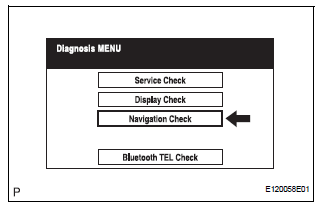
- Select "Navigation Check" from the "Diagnosis MENU" screen.
3. GPS INFORMATION
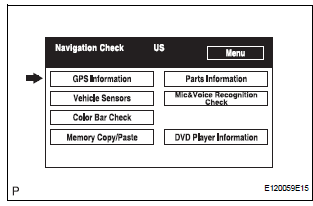
- Select "GPS Information" from the "Navigation Check" screen.
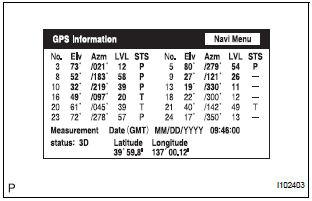
- When GPS information is displayed, check the GPS conditions.
HINT:
- This screen is updated once per second when input signals to the vehicle are changed.
- For details of this function, refer to DIAGNOSIS DISPLAY DETAILED DESCRIPTION.
4. VEHICLE SENSORS
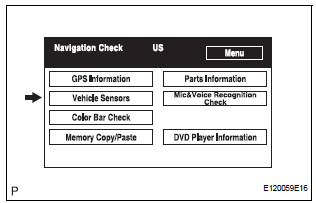
- Select "Vehicle Sensors" from the "Navigation Check" screen.
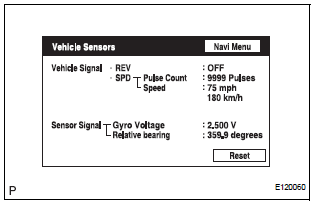
- Check all the signals and sensors when vehicle signal information is displayed.
HINT:
- This screen is updated once per second when input signals to the vehicle are changed.
- This screen displays vehicle signals input to the built-in navigation ECU.
- For details of this function, refer to DIAGNOSIS DISPLAY DETAILED DESCRIPTION.
5. COLOR BAR CHECK
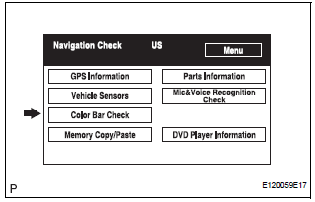
- Select "Color Bar Check" from the "Navigation Check" screen
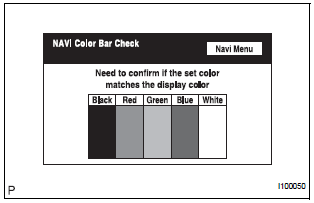
- Check each color of the color bar when the "NAVI Color Bar Check" screen is displayed.
HINT:
- Colors will not be displayed full-screen as in "Display Check Mode".
- This screen displays the built-in navigation ECU display color.
6. MEMORY COPY/PASTE CHECK
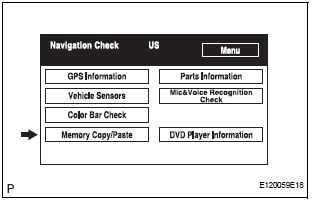
HINT: This function cannot be used.
7. PARTS INFORMATION
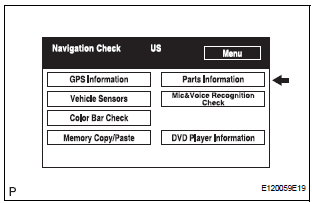
- Select "Parts Information" from the "Navigation Check" screen.
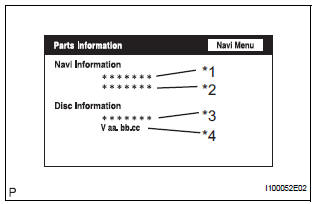
- Check the navigation and disc information when the "Parts Information" screen is displayed.
Screen Description:
|
Display |
Contents |
| Navigation Manufacturer/*1 | Radio and navigation assembly manufacturer is displayed |
| Navigation Version/*2 | Radio and navigation assembly version is displayed. |
| Disc Manufacturer/*3 | Map disc manufacturer is displayed. |
| Disc Version/*4 | Map disc version is displayed. |
8. MIC & VOICE RECOGNITION CHECK
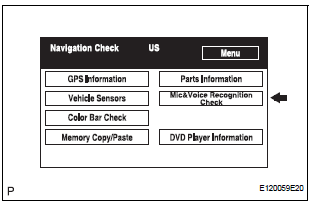
- Select "Mic & Voice Recognition Check" on the "Display Check" screen to display "MICROPHONE & VOICE RECOGNITION CHECK" screen
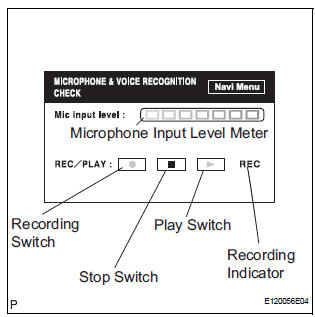
- When voice is input into the microphone, check that the microphone input level meter changes according to the input voice.
- Push the recording switch and perform voice recording.
- Check that the recording indicator remains on while recording and that the recorded voice is played normally.
HINT:
- For details of this function, refer to DIAGNOSIS DISPLAY DETAILED DESCRIPTION.
- This function is controlled by the built-in navigation ECU.
9. DVD PLAYER INFORMATION CHECK
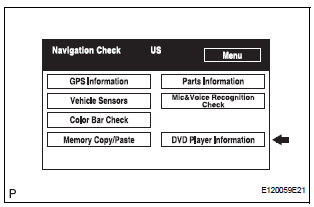
- Select "DVD Player Information" from the "Navigation Check" screen.
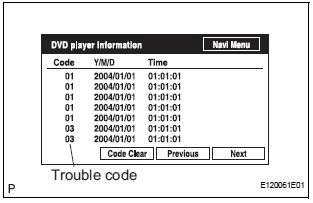
- Check for DTCs.
HINT:
- This is a DVD player check function in the radio and navigation assembly (built-in navigation ECU).
- For details of this function, refer to DIAGNOSIS DISPLAY DETAILED DESCRIPTION.
 Bluetooth tel check mode
Bluetooth tel check mode
HINT:
Illustration may differ from the actual vehicle depending on
the device settings and options. Therefore, some detailed
area may not be shown exactly the same as on the actual
vehicle.
1. EN ...
 Diagnosis display detailed
description
Diagnosis display detailed
description
HINT:
This section contains a detailed description of displays
within diagnostic mode.
Illustrations may differ from the actual vehicle depending
on the device settings and optio ...
Other materials:
On-vehicle inspection
1. INSPECT FUEL CUT RPM
(a) Increase the engine speed to at least 3500 rpm.
(b) Use a sound scope to check for injector operating
sounds.
(c) Check that when the throttle lever is released,
injector operating sounds stop momentarily (at 2500
rpm) and then resume (at 1400 rpm).
Standard
...
Turn signal light switch
ON-VEHICLE INSPECTION
1. INSPECT TURN SIGNAL FLASHER CIRCUIT
Measure voltage between the terminals as shown in
the chart below.
Voltage
Connect the connector to turn the signal flasher and
turn the ignition switch ON, and inspect the wire
harness side connector from t ...
Sound Signal Circuit between Radio Receiver and Stereo Jack Adapter
DESCRIPTION
The stereo jack adapter sends an external device sound signal to the radio
receiver through this circuit.
The sound signal that has been sent is amplified by the stereo component
amplifier or radio receiver, and
then is sent to the speakers.
If there is an open or short in th ...
