Toyota Sienna 2010-2024 Owners Manual: Operating the audio system
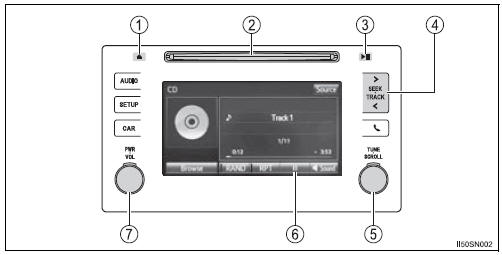
- Press this button to eject a disc
- Insert a disc into the disc slot
- Press to pause or resume playing music.
- Press the “<” or “>” button to seek up or down for a radio station, or to access a desired track or file.
- Turn this knob to select radio station bands, tracks and files. Also the knob can be used to select items in the list display.
 : Select to pause music.
: Select to pause music.
 : Select to resume playing
: Select to resume playing
music.- Press this knob to turn the audio system on and off, and turn it to adjust the volume.
Random playback
Select  to change on/off
to change on/off
 Basic audio operations
Basic audio operations
Basic audio operations and functions common to each mode are
explained in this section. ...
 Repeat play
Repeat play
Select to change on/off.
Using cellular phones
Interference may be heard through the audio system’s speakers if a cellular
phone is being used inside or close to the vehicle while the audio syst ...
Other materials:
Mute Signal Circuit between Radio Receiver and Television Display
Assembly
DESCRIPTION
The radio receiver controls the volume according to the MUTE signal from the
television display
assembly.
The MUTE signal is sent to reduce noise and a popping sound generated when
switching the mode, etc.
If there is an open in the circuit, noise can be heard from the speake ...
Front No. 1 speaker
COMPONENTS
ON-VEHICLE INSPECTION
1. INSPECT FRONT NO.1 SPEAKER
HINT:
Remove interior parts so that the front No.1 speaker can
be seen.
Check the speaker installation.
OK:
The speaker is securely installed.
If the result is not as specified, reinstall the front
No.1 spe ...
Reassembly
1. INSTALL POWER SLIDE DOOR TOUCH SENSOR LH
Install the touch sensor with the 4 screws.
Connect the connector.
Fix the wire harness inside the door panel with the
clip.
2. INSTALL REAR DOOR WIRE SUB-ASSEMBLY LH
Install the wire.
NOTICE:
When installing the wire, push the ...
