Toyota Sienna Service Manual: Removal
HINT: For the parking brake cable assembly No. 2, perform the same procedure to the parking brake cable assembly No. 3.
1. REMOVE REAR WHEEL
2. REMOVE REAR BRAKE DRUM SUB-ASSEMBLY (for Drum Type) (See page BR-37)
3. REMOVE FRONT BRAKE SHOE (for Drum Type) (See page BR-37)
4. REMOVE REAR BRAKE SHOE (for Drum Type) (See page BR-38)
5. SEPARATE REAR DISC BRAKE CALIPER ASSEMBLY LH (for Disc Type) (See page PB-15)
6. REMOVE REAR DISC (for Disc Type) (See page BR- 32)
7. REMOVE PARKING BRAKE SHOE ASSEMBLY LH NO.1 (for Disc Type) (See page PB-15)
8. REMOVE PARKING BRAKE SHOE ADJUSTING SCREW SET (for Disc Type)
9. REMOVE PARKING BRAKE SHOE STRUT LH (for Disc Type)
10. REMOVE PARKING BRAKE SHOE ASSEMBLY LH NO.2 (for Disc Type) (See page PB-15)
11. SEPARATE PARKING BRAKE CABLE ASSEMBLY NO.3
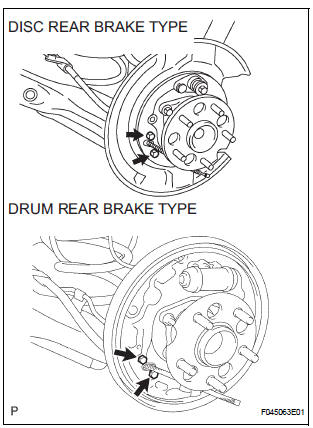
(a) Remove the 2 bolts, and disconnect the parking brake cable No. 3 from the backing plate.
12. REMOVE PARKING BRAKE CABLE ASSEMBLY NO.3
(a) Remove the 3 bolts and the button to disconnect the parking brake cable No. 3 from the body.
(b) Disconnect the parking brake cable No. 3 from the parking brake equalizer, and remove the parking brake cable No. 3.
(c) Remove the parking brake cable LH guide from the parking brake cable assembly No. 3.
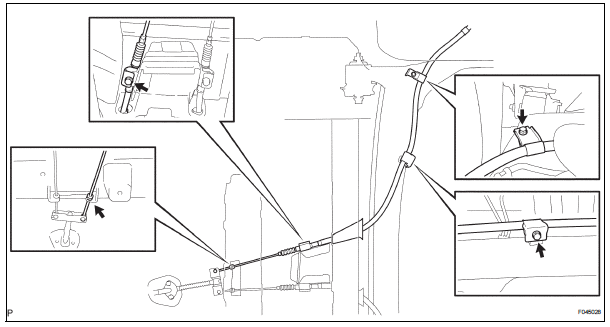
 Parking brake cable
Parking brake cable
Components
...
 Installation
Installation
1. INSTALL PARKING BRAKE CABLE ASSEMBLY NO.3
(a) Install the parking brake cable LH guide to the
parking brake cable assembly No. 3.
(b) Connect the parking brake cable No. 3 to the
parking brak ...
Other materials:
Short in Driver Side Squib Circuit
DTC B0100/13 Short in Driver Side Squib Circuit
DESCRIPTION
The driver side squib circuit consists of the center airbag sensor assembly,
the spiral cable and the
steering pad. The circuit instructs the SRS to deploy when deployment conditions
are met. DTC B0100/13
is recorded when a short ci ...
Fuel Receiver Gauge Malfunction
DESCRIPTION
The meter CPU uses the fuel sender gauge assembly to determine the level of
the fuel in the fuel tank.
The resistance of the fuel sender gauge will vary between approximately 15 Ω
with the float at the full
position, and 410 Ω with the float at the empty position. The ...
Cleaning and protecting
the vehicle interior
The following procedures will help protect your vehicle’s interior
and keep it in top condition:
Protecting the vehicle interior
Remove dirt and dust using a vacuum cleaner. Wipe dirty surfaces
with a cloth dampened with lukewarm water.
Cleaning the leather areas
Remove dirt and dust usin ...
