Toyota Sienna 2010-2024 Owners Manual: Setup menu
You can adjust the audio system to your desired settings.
Display “Setup” screen
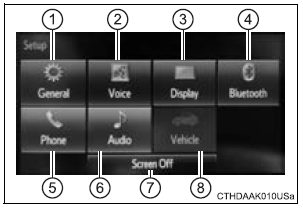
Press the “SETUP” button to display the “Setup” screen.
- Select to adjust the settings for operation sounds, screen animation, etc.
- Select to set the voice settings.
- Select to adjust the settings for contrast and brightness of the screen.
- Select to adjust the settings for registering, removing, connecting and disconnecting Bluetooth® devices.
- Select to adjust the settings for contact, message, etc.
- Select to set audio settings.
- Select to turn the screen off.
- Select to set the vehicle customization.
 Setup
Setup
...
 General settings
General settings
Settings are available for adjusting the operation sounds,
screen animation, etc. ...
Other materials:
Receiving a call
When a call is received, the following screen is displayed
together with a sound.
To answer the phone
Press the switch on the steering
wheel or select .
To refuse a call
Press the switch on the steering
wheel or select
To adjust the incoming call volume
Turn the “PWR•VOL” knob ...
Disassembly
1. REMOVE REAR DOOR WINDOW FRAME MOULDING
REAR LH (See page ET-31)
2. REMOVE REAR DOOR WINDOW FRAME MOULDING
SUB-ASSEMBLY LH (See page ET-32)
3. REMOVE SLIDE DOOR WINDOW GARNISH LH
Fully open the slide door window.
Remove the glass run.
Using a screwdriver, disengage the clip and rem ...
The Rear Cross Traffic Alert function detection areas
The areas that vehicles can be detected in are outlined below.
To give the driver a more consistent time to react, the buzzer can alert
for faster vehicles from farther away.
Example:
The Rear Cross Traffic Alert function is operational when
The BSM main switch is set to on.
The ...
