Toyota Sienna 2010-2024 Owners Manual: Setup menu
You can adjust the audio system to your desired settings.
Display “Setup” screen
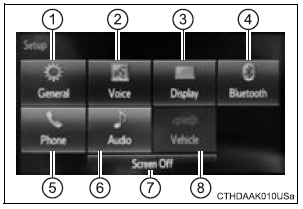
Press the “SETUP” button to display the “Setup” screen.
- Select to adjust the settings for operation sounds, screen animation, etc.
- Select to set the voice settings.
- Select to adjust the settings for contrast and brightness of the screen.
- Select to adjust the settings for registering, removing, connecting and disconnecting Bluetooth® devices.
- Select to adjust the settings for contact, message, etc.
- Select to set audio settings.
- Select to turn the screen off.
- Select to set the vehicle customization.
 Setup
Setup
...
 General settings
General settings
Settings are available for adjusting the operation sounds,
screen animation, etc. ...
Other materials:
Auto Up Operation does not Fully Close Power Window (Jam
Protection Function is Activated)
DESCRIPTION
If AUTO UP operation does not fully close the power window, the following
conditions may be the cause.
The reset of the power window motor has not been completed,
resulting in activation of the jam
protection function.
The memory of the power window switch misse ...
Displaying a Bluetooth®
device details
You can confirm and change the registered device details.
Bluetooth® device registration status
Display the “Bluetooth* Setup” screen.
*: Bluetooth is a registered trademark of Bluetooth SIG, Inc.
Select the device.
Select “Device Info”.
Following screen is displayed:
...
Moving a second seat for third seat access
Getting in the vehicle
Tip-up seats
Pull the seatback angle adjustment
lever and fold down the
seatback. The cushion will tip
up. The seat can slide forward.
Move the seat to the frontmost
position.
Ottoman seats
Pull the seatback angle adjustment
lever and fold down th ...
