Toyota Sienna 2010-2026 Owners Manual: Air conditioning controls
Adjusting the temperature setting
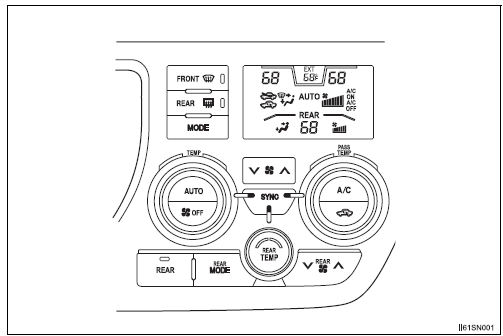
Turn the “TEMP” dial clockwise to increase the temperature and counterclockwise to decrease the temperature.
The “SYNC” button
The air conditioning system switches between individual (indicator( s) off) and simultaneous (indicators on) modes.
When the air conditioning system is in simultaneous mode, the passenger and/or rear side temperature will be synchronized with driver side’s.
- The air conditioning system switches simultaneous
Press the “SYNC” button. (indicators on)
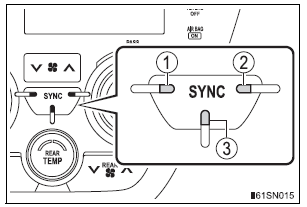
- Driver side indicator
- Passenger side indicator When the indicator is on, the passenger side temperature will be synchronized with driver side.
- Rear side indicator When the indicator is on*, the rear side temperature will be synchronized with driver side.
*: When the rear air conditioning system is on.
- The air conditioning system switches individual
The temperature for the driver, passenger and/or rear seats side can be adjusted separately.
When all indicators on the “SYNC” button are on:
- Press the “SYNC” button. (All indicators will turn off.)
- The “PASS TEMP” dial is turned. (The passenger side indicator will turn off.)
- The “REAR TEMP” dial is turned. (The rear side indicator will turn off.)
When two indicators on the “SYNC” button are on:
- Press the “SYNC” button a second time. (All indicators will turn off.)
If both the temperature of the passenger and rear seats side are changed, all indicators on the button will be off.
Adjusting the fan speed setting
Press “ ” on
” on
 to increase the fan speed and “
to increase the fan speed and “ ”
”
to
decrease the fan speed.
Press to turn the fan off.
to turn the fan off.
Change the airflow mode
To change the air outlets, press the “MODE” button.
The air outlets used are switched each time the button is pressed.
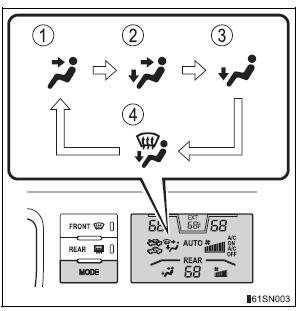
- Air flows to the upper body.
- Air flows to the upper body and feet.
- Air flows to the feet.
- Air flows to the feet and the windshield defogger operates.
 Front automatic air
conditioning system
Front automatic air
conditioning system
Air outlets and fan speed are automatically adjusted according
to the temperature setting. ...
 Using the automatic mode
Using the automatic mode
Press the “AUTO” button (“AUTO” appears on the display).
Adjust the temperature setting.
To stop the operation, press .
Automatic mode indicator
If the fan speed setting or air flow ...
Other materials:
Air-fuel ratio (a/f) and heated oxygen (ho2)
sensor heater monitors (front a/f and rear ho2 sensor
type)
(a) Preconditions
The monitor will not run unless:
The MIL is OFF.
(b) Drive Pattern
(1) Connect an intelligent tester to the DLC3.
(2) Turn the ignition switch to the ON position.
(3) Clear the DTCs.
(4) Start the engine.
(5) Allow the engine to idle for 10 minutes or more.
...
Open in Occupant Classification ECU Battery
Positive Line
DTC B1794 Open in Occupant Classification ECU Battery
Positive Line
DESCRIPTION
This circuit consists of the occupant classification ECU and the power source
circuit (battery, fuse, wire
harness).
DTC B1794 is recorded when a malfunction is detected in the occupant
classification ECU or t ...
Driving assist systems
To help enhance driving safety and performance, the following
systems operate automatically in response to various driving
situations. Be aware, however, that these systems are supplementary
and should not be relied upon too heavily when operating
the vehicle.
ABS (Anti-lock Brake System)
Help ...
