Toyota Sienna 2010-2026 Owners Manual: How to register a BluetoothÂź device
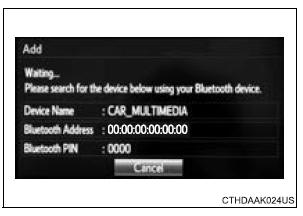
- Display the âBluetooth* Setupâ screen.
*: Bluetooth is a registered trademark of Bluetooth SIG, Inc.
- Select âAddâ.
- When this screen is displayed,
search for the device name displayed
on this screen on the
screen of your BluetoothÂź
device.
For details about operating the BluetoothÂź device, see the manual that comes with it.
To cancel the registration, select âCancelâ.
- Register the BluetoothÂź device using your BluetoothÂź device.
A PIN-code is not required for SSP (Secure Simple Pairing) compatible BluetoothÂź devices. Depending on the type of BluetoothÂź device being connected, a message confirming registration may be displayed on the BluetoothÂź deviceâs screen. Respond and operate the BluetoothÂź device according to the confirmation message.
- Check that this screen is displayed when registration is complete.
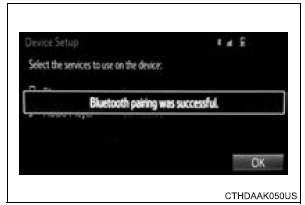
- Select âOKâ when the connection status changes from
âConnecting...â to âConnectedâ.
If an error message is displayed, follow the guidance on the screen to try again.
Registration can be performed from screens other than the âBluetooth* Setupâ screen.
When registering from the âBluetooth* Audioâ screen
- Display the âBluetooth* Audioâ screen.
- Select âSelect Deviceâ.
- Follow the steps in âHow to register a BluetoothÂź deviceâ from step 2.
*: Bluetooth is a registered trademark of Bluetooth SIG, Inc.
 Registering a BluetoothÂź
device
Registering a BluetoothÂź
device
BluetoothÂź compatible phones (HFP) and portable audio players
(AVP) can be registered simultaneously. You can register up to 5
BluetoothÂź devices. ...
 Deleting a BluetoothÂź device
Deleting a BluetoothÂź device
Display the âBluetooth* Setupâ screen.
*: Bluetooth is a registered trademark of Bluetooth SIG, Inc.
Select âRemoveâ.
Select the desired device.
A confirmation message will be displ ...
Other materials:
Customize parameters
HINT:
The following items can be customized.
NOTICE:
After confirming whether the items requested by the
customer are applicable or not for customization,
perform the customize operation.
Be sure to record the current settings before
customizing.
When troubleshooting, make sure that ...
Setting the vehicle speed (vehicle-to-vehicle distance control
mode)
Press the âON-OFFâ button to
activate the cruise control.
Dynamic radar cruise control indicator
will be displayed.
Press the button again to deactivate
the cruise control.
Accelerate or decelerate the
vehicle to the desired speed,
and push the lever down to set
...
Gauges and meters
The displayed content may differ depending on the type of meter.
Vehicles with monochrome display
Vehicles with color display
Tachometer
Displays the engine speed in revolutions per minute
Multi-information display
Presents the driver with a variety of driving-related d ...
