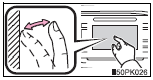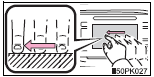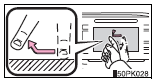Toyota Sienna 2010-2026 Owners Manual: Touch screen gestures
Operations are performed by touching the screen directly with your finger.
|
Operation method |
Outline |
Main use |
|
|
Touch Quickly touch and release once. |
Changing and selecting various settings. |
|
|
Drag* Touch the screen with your finger, and move the screen to the desired position. |
Scrolling the lists, using scroll bar in lists, etc |
|
|
Flick* Quickly move the screen by flicking with your finger. |
Moving the list screen (list screen limit). |
*: The above operations may not be performed on all screens. Also if the vehicle reaches a high altitude, it may become hard to perform above functions.
When using the touch screen
- If the screen is cold, the display may be dark, or the system may seem to be operating slightly slower than normal.
- The screen may seem dark and hard to see when viewed through sunglasses.
Change your angle of viewing, adjust the display on the ÔÇťDisplay SettingsÔÇŁ screen or remove your sunglasses.
- Flick operations may not be performed smoothly in high altitudes.
| NOTICE To avoid damaging the touch screen
|
 Audio system operation buttons
Audio system operation buttons
ÔÇťAUDIOÔÇŁ button
Display the ÔÇťSelect Audio SourceÔÇŁ screen or audio top screen.
ÔÇťSETUPÔÇŁ button
Press this button to customize the function settings.
ÔÇťCARÔÇŁ button
Pr ...
 Steering wheel audio
switches
Steering wheel audio
switches
Some audio features can be controlled using the switches on
the steering wheel.
Operation may differ depending on the type of audio system or
navigation system. For details, refer to the manual p ...
Other materials:
Reassembly
1. INSTALL PARKING BRAKE SWITCH ASSEMBLY
(a) Install the parking brake switch to the parking brake
pedal with the screw.
2. INSTALL PARKING BRAKE CABLE ASSEMBLY NO.1
(a) Connect the parking brake cable No. 1 to the
parking brake cable equalizer.
(b) Install the parking brake cable No. 1 with ...
Short in CAN Bus Lines
DESCRIPTION
The CAN bus wires are considered to be shorted when the resistance between
terminals 6 (CANH) and
14 (CANL) of the DLC3 is below 54 Ω.
Symptom
Trouble Area
Resistance between terminals 6 (CANH) and 14 (CANL) of the DLC3
is below 54 Ω.
...
Problem symptoms table
ENTIRE SYSTEM
METER GAUGES
WARNING LIGHTS
INDICATOR LIGHTS
BUZZER
ACCESSORY METER ASSEMBLY
...