Toyota Sienna 2010-2026 Owners Manual: AUX Port/USB Port
Connect an iPod, USB memory device or portable audio player to the AUX port/USB port as indicated below. Select ŌĆ£iPodŌĆØ, ŌĆ£USBŌĆØ or ŌĆ£AUXŌĆØ on the audio source selection screen and the device can be operated via audio system.
Connecting using the AUX port/USB port
iPod
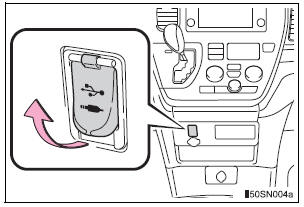
Open the cover and connect an iPod using an iPod cable.
Turn on the power of the iPod if it is not turned on.
USB memory
Open the cover and connect the USB memory device.
Turn on the power of the USB memory device if it is not turned on.
Portable audio player
Open the cover and connect the portable audio player.
Turn on the power of the portable audio player if it is not turned on.
| WARNING While driving Do not connect a device or operate the device controls. |
 Steering wheel audio
switches
Steering wheel audio
switches
Some audio features can be controlled using the switches on
the steering wheel.
Operation may differ depending on the type of audio system or
navigation system. For details, refer to the manual p ...
 Basic audio operations
Basic audio operations
Basic audio operations and functions common to each mode are
explained in this section. ...
Other materials:
DSP Error
DTC 44-78 DSP Error
DESCRIPTION
DTC No.
DTC Detecting Condition
Trouble Area
44-78
An error occurs during the decode process (MP3/
WMA).
-
INSPECTION PROCEDURE
HINT:
After the inspection is completed, clear the DTCs.
NOTICE:
Thi ...
Installation
HINT:
Use the same procedures for the RH side and LH side.
The procedures listed below are for the LH side.
1. INSTALL CURTAIN SHIELD AIRBAG ASSEMBLY LH
Install the curtain shield airbag assembly LH with
the 13 bolts in the order shown in the illustration.
Torque: 14 N*m ...
Starter Relay Circuit High
DTC P0617 Starter Relay Circuit High
MONITOR DESCRIPTION
While the engine is being cranked, the positive battery voltage is applied to
terminal STA of the ECM.
If the ECM detects the Starter Control (STA) signal while the vehicle is being
driven, it determines that
there is a malfunction i ...
