Toyota Sienna 2010-2026 Owners Manual: Bluetooth¬ģ Audio
Listening to Bluetooth¬ģ Audio
The Bluetooth¬ģ audio system enables the user to enjoy music played on a portable player from the vehicle speakers via wireless communication.
When a Bluetooth¬ģ device cannot be connected, check the connection status on the ‚ÄúBluetooth* Audio‚ÄĚ screen. If the device is not connected, either register or reconnect the device. *: Bluetooth is a registered trademark of Bluetooth SIG, Inc.
Status display
You can check such indicators as signal strength and battery charge on the screen.

- Connection status
- Battery charge
The battery charge indicator may not be displayed depending on the connected device.
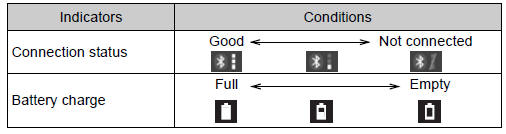
The screen may look different from the illustrations shown in this manual.
Playing Bluetooth¬ģ audio
Select  or
or
to Play/Pause.
For details on ‚ÄúBluetooth* Audio‚ÄĚ screen operation methods, refer to Basic Audio Operations. For details on how to select a track or album, refer to selecting, fastforwarding and reversing tracks/files/songs. *: Bluetooth is a registered trademark of Bluetooth SIG, Inc.
 Detailed Bluetooth¬ģ
system settings
Detailed Bluetooth¬ģ
system settings
You can confirm and change the detailed Bluetooth¬ģ settings.
How to check and change detailed Bluetooth¬ģ settings
Display the ‚ÄúBluetooth* Setup‚ÄĚ screen.
Select ‚ÄúSystem Settings‚ÄĚ.
T ...
Other materials:
Installation
1. INSTALL FRONT BUMPER ASSEMBLY
Push the front bumper onto the front of the vehicle
and engage the claws on the left and right sides of
the front bumper to install it as shown in the
illustration.
HINT:
Apply protective tape to the bottom part of the
front fender to prevent i ...
Bottle holders
Front
Rear
When storing a bottle, close the cap.
The bottle may not be stored depending on its size or shape.
WARNING
Do not place anything other than a bottle in the bottle holders.
Other items may be thrown out of the holders in the event of an accident
...
Sliding door child-protector locks
The sliding door cannot be
opened by the inside door handle
and the second seat sliding door
switch when the lock is set.
Unlock
Lock
These locks can be set to prevent
children from opening the sliding
doors. Push down on each sliding
door switch to lock that sliding
door.
The p ...

