Toyota Sienna 2010-2026 Owners Manual: Display settings
Settings are available for adjusting the contrast and brightness of the screen.
Screen for display settings
- Press the “SETUP” button.
- Select “Display” on the “Setup” screen.
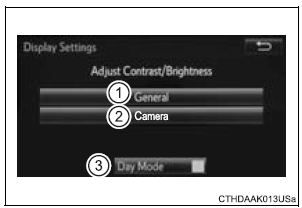
- Adjust screen contrast/brightness
- Adjust screen contrast/brightness of the rear view monitor camera
- Changes to day mode.
Adjusting the screen contrast/brightness
- Select “General” or “Camera” on the “Display Settings” screen.
- Adjust the display as desired by selecting “+” or “-”.
Day mode
When the headlights are turned on, the screen dims.
However, the screen can be switched to day mode by selecting “Day Mode”.
The screen will stay in day mode when the headlights are turned on until “Day Mode” is selected again.
 Automatic sound leveliser (ASL)
Automatic sound leveliser (ASL)
Select “Automatic Sound Levelizer”.
Select “High”, “Mid”, “Low” or “Off”.
About Automatic Sound Leveliser (ASL)
ASL automatically adjusts the volume and tone quality accor ...
 Voice settings
Voice settings
This screen is used for guidance for voice command systems
setting.
Adjust the voice guidance volume
setting.
Set the voice recognition
prompts “High”, “Low” or “Off”.
Set ...
Other materials:
Basic inspection
When a malfunction is not confirmed by the DTC check,
troubleshooting should be carried out in all circuits
considered to be possible causes of the problem. In many
cases, by carrying out the basic engine check shown in the
following flowchart, the location of the problem can be found
quickly a ...
Diagnosis system
1. CHECK DLC3
The ECU uses ISO 15765-4 for communication.
The terminal arrangement of the DLC3 complies
with SAE J1962 and matches the ISO 15765-4
format.
NOTICE:
*: Before measuring the resistance, leave the
vehicle as is for at least 1 minute and do not
operate the igniti ...
Removal
1. DRAIN BRAKE FLUID
NOTICE:
Wash brake fluid off immediately if it adheres to any
painted surface.
2. DISCONNECT BATTERY NEGATIVE TERMINAL
3. REMOVE AIR CLEANER ASSEMBLY WITH HOSE
4. REMOVE BRAKE ACTUATOR WITH BRACKET
(a) Release the latch of the brake actuator connector to
disconnect t ...
