Toyota Sienna Service Manual: Removal
1. Remove front wheel
2. Remove front wiper arm head cap
Hint: (see page ww-3)
3. Remove fr wiper arm rh
HINT: (See page WW-3)
4. Remove fr wiper arm lh
HINT: (See page WW-3)
5. Remove cowl top ventilator louver subassembly
Hint: (see page ww-3)
6. Remove windshield wiper motor & link assembly
Hint: (see page ww-3)
7. Remove cowl top panel sub-assembly outer front
HINT: When removing or installing the front shock absorber with coil spring RH, it is necessary to remove the cowl top panel sub-assembly outer front
(a) Disconnect the wire harness from the cowl top panel sub-assembly outer front.
(b) Remove the 9 bolts, cowl top brace and cowl top panel sub-assembly outer front.
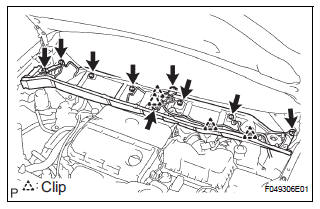
8. REMOVE FRONT STABILIZER LINK ASSEMBLY LH
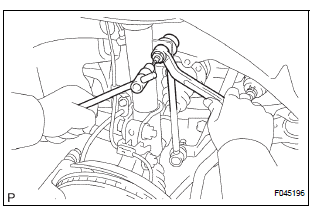
(a) Remove the nut and disconnect the front stabilizer link assembly LH from the shock absorber assembly front LH.
HINT: If the ball joint turns together with the nut, use a hexagon (6 mm) wrench to hold the stud.
9. REMOVE FRONT SHOCK ABSORBER WITH COIL SPRING
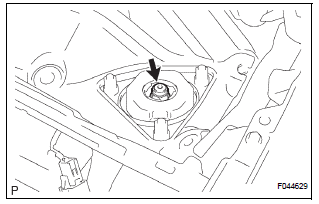
(a) Loosen the lock nut.
NOTICE:
- Do not loosen the nut except for the purpose of disassembling the shock absorber assembly front LH with coil spring.
- Do not remove the lock nut.
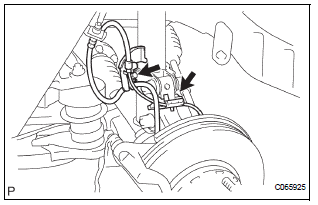
(b) Remove the bolt, and disconnect the front flexible hose No.1 and speed sensor front LH.
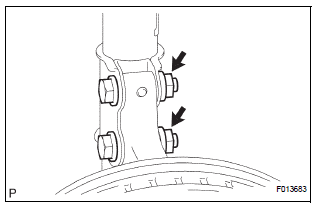
(c) Remove the 2 nuts and 2 bolts on the lower side of the front shock absorber with coil spring
NOTICE: When removing the bolt, hold the nut not to rotate.
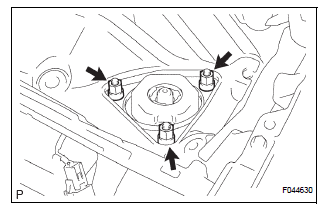
(d) Remove the 3 nuts on the upper side of the front shock absorber with coil spring.
(e) Remove the front shock absorber with the coil spring.
 Front shock absorber with coil spring
Front shock absorber with coil spring
COMPONENTS
...
 Disassembly
Disassembly
1. FIX FRONT SHOCK ABSORBER WITH COIL SPRING
(a) Install 2 nuts and a bolt to the bracket at the lower
side of the front shock absorber with coil spring and
secure it in a vise.
2. REMOVE FRONT SU ...
Other materials:
Front passenger occupant
classification system
Your vehicle is equipped with a front passenger occupant classification
system. This system detects the conditions of the front
passenger seat and activates or deactivates the devices for the
front passenger.
SRS warning light
Seat belt reminder light
“AIR BAG OFF” indicator light ...
Data list / active test
1. DATA LIST
HINT:
By the DATA LIST displayed by the intelligent tester, you
can read the value of the switch, sensor, actuator and so
on without removing any part. Reading the DATA LIST
as the first step in troubleshooting is one of the methods
to shorten the labor time.
Connect the ...
Installation
1. INSTALL TIRE PRESSURE WARNING VALVE AND TRANSMITTER
(a) Insert the tire pressure warning valve and
transmitter into the valve installation hole. Insert it
from the inside of the rim so that the printed surface
can be seen.
NOTICE:
Check that there is no visible deformation,
damage, ...
