Toyota Sienna 2010-2026 Owners Manual: Using the voice command system
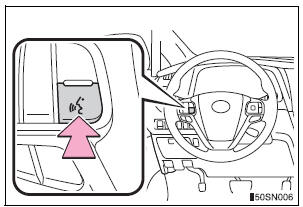
- Press the talk switch.
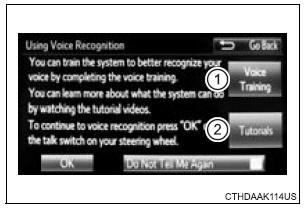
- Select to train voice recognition.
- Select to start the voice recognition tutorial.
- Select ŌĆ£OKŌĆØ and say the desired command.
On the list screen, you can select the desired command.
To cancel the voice command system, press and hold the talk switch.
Microphone
When using the microphone
- It is unnecessary to speak directly into the microphone when giving a command.
- When ŌĆ£Voice Prompt InterruptŌĆØ set to on, it is not necessary to wait for the confirmation beep before speaking a command.
- Voice commands may not be recognized if:
- Spoken too quickly.
- Spoken at a low or high volume.
- The roof or windows are open.
- Passengers are talking while voice commands are spoken.
- The air conditioning speed is set high.
- The air conditioning vents are turned towards the microphone.
- In the following conditions, the system may not recognize the command properly and using voice commands may not be possible:
- The command is incorrect or unclear. Note that certain words, accents or speech patterns may be difficult for the system to recognize.
- There is excessive background noise, such as wind noise.
 Using the voice
command system
Using the voice
command system
Voice command system
The voice command system enables the hands-free system to
be operated using voice commands. ...
 Casual speech recognization
Casual speech recognization
Due to natural language speech recognition technology, this system
enables recognition of a command when spoken naturally. However,
the system cannot recognize every variation of each command.
In ...
Other materials:
Removal
1. REMOVE ROOF HEADLINING ASSEMBLY
2. REMOVE SLIDING ROOF SIDE GARNISH LH
Disengage the 3 claws.
Disengage the rear clip.
Disengage the front clip.
Remove the slide garnish by pulling it rearward.
3. REMOVE SLIDING ROOF SIDE GARNISH RH
HINT:
Use the same procedures described abov ...
Removal
1. Remove front wheel
2. Remove front wiper arm head cap
Hint:
(see page ww-3)
3. Remove fr wiper arm rh
HINT:
(See page WW-3)
4. Remove fr wiper arm lh
HINT:
(See page WW-3)
5. Remove cowl top ventilator louver subassembly
Hint:
(see page ww-3)
6. Remove windshield wiper motor & li ...
Slide Door Closer LH does not Operate
DESCRIPTION
The slide door ECU LH controls the slide door closer. In response to the
output signals from the switches
in the slide door lock, the slide door closer drives the closer motor.
HINT:
The slide door closer system operates regardless of the power slide door main
switch ON / OFF.
W ...
