Toyota Sienna 2010-2026 Owners Manual: Clock setting
- Display the “General Settings” screen. Operations up to this point can also be performed by select the clock display at the top of most screens.
- Select the items to be set.
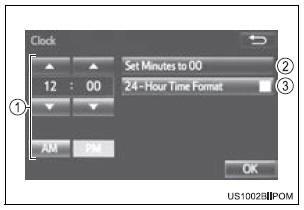
- Manual clock setting
- Set minutes to 00
- The 24-hour time format can be to on/off.
- Select “OK”.
 Screen for general settings
Screen for general settings
Press the “SETUP” button.
Select “General” on the “Setup”
screen.
Select to adjust the clock.
‚ÄúEnglish‚Äù, ‚ÄúFrançais‚Äù or
‚ÄúEspañol‚Äù can be ...
 Delete personal data
Delete personal data
Select “Delete Personal Data” on the “General Settings” screen.
Select “Delete”.
Check carefully beforehand, as data cannot be retrieved once deleted.
A confirmation screen will b ...
Other materials:
Stereo component speaker
COMPONENTS
ON-VEHICLE INSPECTION
1. INSPECT STEREO COMPONENT SPEAKER
HINT:
Remove interior parts so that the stereo component
speaker can be seen.
Check the speaker installation.
OK:
The speaker is securely installed.
If the result is not as specified, reinstall the stereo ...
Sound Signal Circuit between Radio Receiver and Stereo Jack Adapter
DESCRIPTION
The stereo jack adapter sends an external device sound signal to the radio
receiver through this circuit.
The sound signal that has been sent is amplified by the stereo component
amplifier or radio receiver, and
then is sent to the speakers.
If there is an open or short in th ...
On-vehicle inspection
1. CONNECT INTELLIGENT TESTER
(a) Connect the intelligent tester to the DLC3.
(b) Start the engine and run at idle.
(c) Select the ACTIVE TEST mode on the intelligent
tester.
HINT:
Please refer to the intelligent tester operator's
manual for further details.
2. INSPECT ACTUATOR MOTOR ...
