Toyota Sienna 2010-2026 Owners Manual: Display contents
The multi-information display presents the driver with a variety of vehicle data.
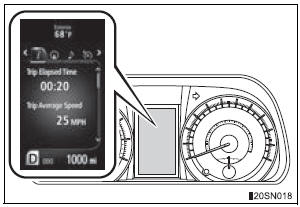
- Menu icons
Displays the following information when an icon is selected.
Some of the information may be displayed automatically depending on the situation.
 Drive information
Drive information
Select to display various drive data.
 Navigation system-linked display
Navigation system-linked display
(if equipped)
Select to display the following navigation system-linked information.
- Route guidance
- Compass display (north-up display/heading-up display)
 Audio system-linked display
Audio system-linked display
Select to enable selection of an audio source or track on the meter using the meter control switches.
 Cruise control display (if
Cruise control display (if
equipped)
Select to display the information and operation procedures of the cruise control.
 Dynamic radar cruise control
Dynamic radar cruise control
display (if equipped)
Select to display the information and operation procedures of the
dynamic radar cruise control.
The  tab will change to
tab will change to
 when the vehicle is in constant
when the vehicle is in constant
speed control mode.
 Warning message display
Warning message display
Select to display warning messages and measures to be taken if a malfunction is detected.
 Settings display
Settings display
Select to change the meter display settings.
- Intuitive parking assist display (if equipped)
Automatically displayed when the system is used
 Operating the meter control switches
Operating the meter control switches
The multi-information display is
operated using the meter control
switches.
Enter/Set
Select an item/Change pages
Return to the previous screen
Press: Displays the screen registered
...
Other materials:
Disassembly
1. REMOVE FRONT SEAT SIDE TABLE LEG COVER (w/
Table)
Using a screwdriver, disengage the claws and
remove the seat side table leg cover.
HINT:
Tape the screwdriver tip before use.
2. REMOVE FRONT SEAT SIDE TABLE (w/ Table)
Remove the 4 nuts and seat side table.
Rem ...
Calibrating the compass
The direction display deviates from the true direction determined by
the earth’s magnetic field. The amount of deviation varies according to
the geographic position of the vehicle.
If you cross over a map boundary shown in illustration, the compass will
deviate.
To obtain higher preci ...
Removal
NOTICE:
Before removing the tire pressure warning ECU, read the
registered transmitter IDs of all wheels and write them
down to use for re-registration of transmitter IDs (See
page TW-20).
1. DISCONNECT CABLE FROM NEGATIVE BATTERY
TERMINAL
CAUTION:
Wait at least 90 seconds after dis ...

