Toyota Sienna Service Manual: Meter Illumination is Always Dark
DESCRIPTION
- Confirm that the vehicle is equipped with the optitron meter, then check this circuit.
- The combination meter assembly receives a auto dimmer signal from the body ECU by the multiplex communication line.
WIRING DIAGRAM
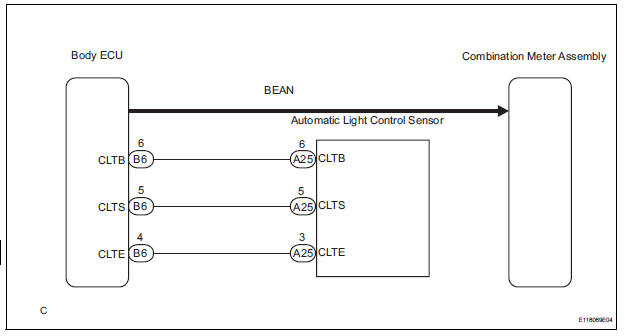
INSPECTION PROCEDURE
1 CHECK MULTIPLEX COMMUNICATION SYSTEM
- Check if MULTIPLEX communication DTC is output
Result
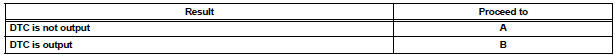
2 CHECK DTC
- Check if DTC B1244 is output
Result
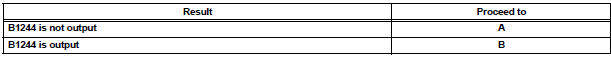
3 PERFORM ACTIVE TEST BY INTELLIGENT TESTER
- Operate the intelligent tester according to the steps on the display and select "DATA LIST".
MAIN BODY:
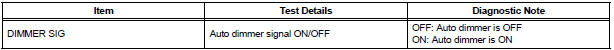
OK: The meter illumination is dimmed when the DIMMER SIG is ON.
CHECK LIGHTING SETTING
4 REPLACE COMBINATION METER ASSEMBLY
OK: The operation of the combination meter assembly returns to normal.
END
 Operating Light Control Rheostat does not Change Light Brightness
Operating Light Control Rheostat does not Change Light Brightness
DESCRIPTION
The meter CPU receives signals for adjusting illumination on the meter from
this circuit. The meter CPU
detects the illumination level selected by the user according to the position of ...
 Meter Illumination does not Dim at Night
Meter Illumination does not Dim at Night
DESCRIPTION
Confirm that the vehicle is equipped with the optitron meter, then
check this circuit.
The combination meter assembly receives a auto dimmer signal from
the body EC ...
Other materials:
U151e automatic transaxle
SST
RECOMMENDED TOOLS
EQUIPMENT
LUBRICANT
SSM
...
Heated oxygen sensor (for 2wd)
Components
Removal
1. DISCONNECT CABLE FROM NEGATIVE BATTERY
TERMINAL
CAUTION:
Wait at least 90 seconds after disconnecting the
cable from the nagative (-) battery terminal to
prevent airbag and seat belt pretensioner activation.
2. REMOVE HEATED OXYGEN SENSOR (for Bank ...
VSC Warning Light does not Come ON
DESCRIPTION
The skid control ECU is connected to the combination meter via CAN and
multiplex communications.
If the skid control ECU stores DTCs to shut down TRAC and VSC operation, the VSC
warning light comes
on in the combination meter.
WIRING DIAGRAM
Refer to VSC Warning Light Remains ...
