Toyota Sienna 2010-2026 Owners Manual: Front passenger occupant classification system
Your vehicle is equipped with a front passenger occupant classification system. This system detects the conditions of the front passenger seat and activates or deactivates the devices for the front passenger.
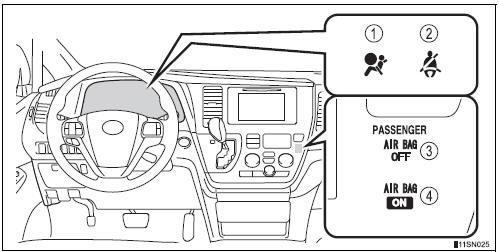
- SRS warning light
- Seat belt reminder light
- “AIR BAG OFF” indicator light
- “AIR BAG ON” indicator light
Condition and operation in the front passenger occupant classification system
- Adult*1
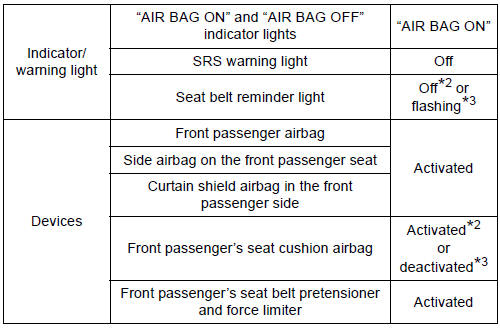
- Child*4 or child restraint system*5
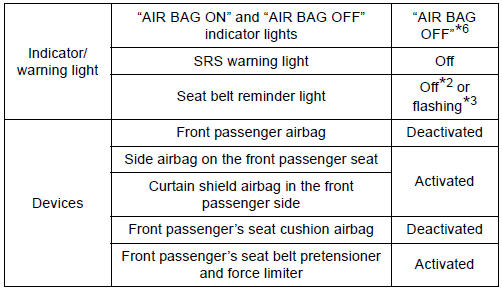
- Unoccupied
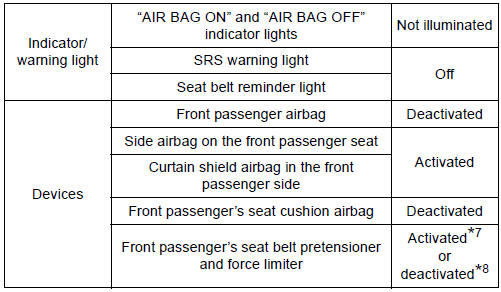
- There is a malfunction in the system
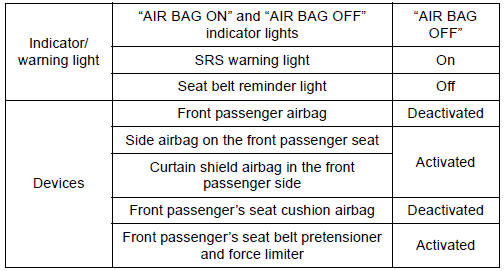
*1: The system judges a person of adult size as an adult. When a smaller adult sits in the front passenger seat, the system may recognize him/her as a child depending on his/her physique and posture.
*2: In the event the front passenger is wearing a seat belt.
*3: In the event the front passenger does not wear a seat belt.
*4: When a larger child who has outgrown a child restraint system sits in the front passenger seat, the system may recognize him/her as an adult depending on his/her physique or posture.
*5: Never install a rear-facing child restraint system on the front passenger seat. A forward-facing child restraint system should only be installed on the front passenger seat when it is unavoidable. *6: In case the indicator light is not illuminated, consult this manual on how to install the child restraint system properly. *7: In the event of a side collision.
*8: In the event of a frontal collision or rollover.
| WARNING Front passenger occupant classification system precautions Observe the following precautions regarding the front passenger occupant classification system. Failure to do so may cause death or serious injury.
Front passenger occupant classification system precautions
|
 SRS airbags
SRS airbags
The SRS airbags inflate when the vehicle is subjected to certain
types of severe impacts that may cause significant injury to the
occupants. They work together with the seat belts to help reduce
th ...
 Safety information
for children
Safety information
for children
Observe the following precautions when children are in the vehicle.
Use a child restraint system appropriate for the child, until the
child becomes large enough to properly wear the vehicle’s se ...
Other materials:
Changing the vehicle-to-vehicle distance
Pressing the button changes the
vehicle-to-vehicle distance as follows:
Long
Medium
Short
The vehicle-to-vehicle distance is
set automatically to long mode
when the engine switch is turned to
IGNITION ON mode.
If a vehicle is running ahead of
you, the preceding vehicle mark
w ...
Inspection
1. INSPECT VENTILATION VALVE
(a) Install a clean hose to the ventilation valve.
(b) Check the ventilation valve operation.
(1) Blow air into the cylinder head side, and check
that air passes through easily.
NOTICE:
Do not suck air through the valve.
Petroleum substances i ...
Installation
1. INSTALL AIR CONDITIONING BLOWER ASSEMBLY
(a) Install the air conditioning blower assembly with the
3 bolts.
Torque: 5.4 N*m (55 kgf*cm, 48 in.*lbf)
NOTICE:
Tighten the bolts in the order shown in the
illustration to install the air conditioning blower
assembly.
2. INSTALL AIR CONDITIO ...
