Toyota Sienna 2010-2026 Owners Manual: Making a call
Once a Bluetooth¬ģ phone is registered, you can make a call using the following procedure:
Dialing
- Display the phone screen.
- Select the ‚ÄúDial Pad‚ÄĚ tab and enter a phone number.
To delete the input phone number, select
 .
.
For the first digit, you can enter ‚Äú+‚ÄĚ by selecting ‚Äú‚ÄĚ for a while. - Press the
 switch on the
switch on the
steering wheel or select
Dialing from the contacts list
You can dial a number from the contact data imported from your cellular phone. The system has one contact for each registered phone. Up to 2500 contacts may be stored in each contact.
- Display the phone screen.
- Select ‚ÄúContacts‚ÄĚ tab.
- Choose the desired contact to call from the list.
- Choose the number and then press the
 switch on the steering
switch on the steering
wheel or select .
.
When the contact is empty
You can transfer the phone numbers in a Bluetooth¬ģ phone to the system.
Operation methods differ between PBAP (Phone Book Access Profile) compatible and PBAP incompatible Bluetooth¬ģ phones. If the cellular phone does not support either PBAP or OPP (Object Push Profile) service, you cannot transfer contacts.
- Press the
 switch on the
switch on the
steering wheel.If the phonebook is empty, a message will be displayed.
- For a PBAP compatible Bluetooth¬ģ phone and ‚ÄúAutomatic Transfer‚ÄĚ is off
- Select the desired item.

- Select to transfer new contacts from a cellular phone, select ‚ÄúAlways‚ÄĚ and then enable ‚ÄúAutomatic Transfer‚ÄĚ.
- Select to transfer all the contacts from a connected cellular phone only once.
- Select to cancel transferring.
- For a PBAP incompatible but OPP compatible Bluetooth¬ģ phone
- Select the desired item.
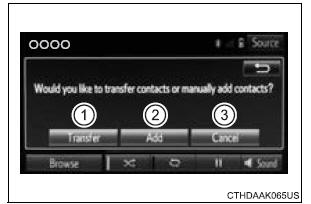
- Select to transfer the contacts
from the connected cellular
phone.
Follow the steps in ‚ÄúUpdate contacts from phone‚ÄĚ from step 2.
- Select to add a new contact manually.
- Follow the steps in ‚ÄúRegistering a new contact to the contacts list‚ÄĚ from step 2. Select to cancel transferring.
Calling using favorites list
You can make a call using numbers registered in the contact.
- Display the phone screen.
- Select ‚ÄúFavorites‚ÄĚ tab.
- Select the desired number to make a call.
Dialing from call history
You can make a call using the call history, which has the 3 functions below.
 : calls which you missed
: calls which you missed
 : calls which you received
: calls which you received
 : calls which you made
: calls which you made
- Display the phone screen.
- Select ‚ÄúCall History‚ÄĚ tab.
- Select
 or the desired entry
or the desired entry
from the list.
- When
 is selected
is selected
- Check that the ‚ÄúCall‚ÄĚ screen is displayed.
- When the desired contact is selected
- Select the desired number.
- Check that the ‚ÄúCall‚ÄĚ screen is displayed.
Call history list
- If you make a call to or receive a call from a number registered in the contact, the name is displayed in the call history.
- If you make multiple calls to the same number, only the last call made is displayed in the call history.
International calls
You may not be able to make international calls, depending on the mobile phone in use.
 Status display
Status display
You can check indicators such as signal strength and battery charge
on the phone screen.
Connection status
Signal strength
Battery charge
...
 Receiving a call
Receiving a call
When a call is received, the following screen is displayed
together with a sound.
To answer the phone
Press the switch on the steering
wheel or select .
To refuse a call
Press the switch o ...
Other materials:
Short to B+ in Driver Side Squib 2nd Step Circuit
DTC B1183/22 Short to B+ in Driver Side Squib 2nd Step Circuit
DESCRIPTION
The driver side squib 2nd step circuit consists of the center airbag sensor
assembly, the spiral cable and
the steering pad.
The circuit instructs the SRS to deploy when deployment conditions are met.
DTC B1183/22 ...
Editing the contact data
For PBAP compatible Bluetooth¬ģ phones, this function is available when
‚ÄúAutomatic Transfer‚ÄĚ is set to off.
Select ‚ÄúEdit Contact‚ÄĚ.
Select the desired contact.
Select corresponding to the
desired name or number.
For editing the name
Follow the steps in “Registerin ...
Back-up Power Source Circuit
DESCRIPTION
This is the back-up power source for the A/C amplifier. Power is supplied
even when the ignition switch is
off and is used for diagnostic trouble code memory, etc.
WIRING DIAGRAM
INSPECTION PROCEDURE
1 INSPECT FUSE (ECU-B)
(a) Remove the ECU-B fuse from the engine room juncti ...
