Toyota Sienna Service Manual: On-vehicle inspection
1. CHECK AUTO SLIDE-OPEN / CLOSE FUNCTION
- Check that the sliding roof switch can operate the sliding roof glass as follows while the tilt-up / DOWN function is not operating.
Standard
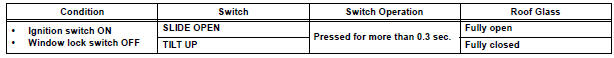
HINT: The sliding roof stops partway when the sliding roof switch is pushed on either side during AUTO operation.
2. CHECK AUTO TILT UP / DOWN FUNCTION
- Check that the sliding roof switch can operate the sliding roof as follows while the slide-OPEN / CLOSE function is not operating:
Standard
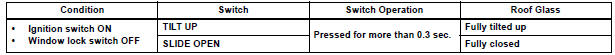
HINT: The sliding roof stops partway when the sliding roof switch is pushed on either side during AUTO operation.
3. CHECK SLIDING ROOF OPERATION FUNCTION AFTER IGNITION IS TURNED OFF
- When both of the following conditions are fulfilled, check that the power windows, the back door glass and the roof can be operated even after the ignition switch is turned OFF:
- Within 43 seconds after the ignition switch is turned OFF.
- Either of the front doors is opened.
4. CHECK DEFLECTOR OPERATION
- Check that the sliding roof automatically tilts UP / DOWN depending on the vehicle speed.
- Conditions that enable the sliding roof to automatically tilt DOWN:
- Sliding roof in fully open position
- Sliding roof in UP position
- Vehicle speed 70 km/h (43 mph) or less (during acceleration)
- Conditions that enable the sliding roof to automatically tilt UP:
- Sliding roof in fully open position
- Sliding roof in DOWN position
- Vehicle speed 65 km/h (40 mph) or less (during deceleration)
- Move the sliding roof into the fully open position from any position except the fully open position while the vehicle is driving in the vehicle speed of 85 km/h (53 mph) or more. Then operate the sliding roof switch on the TILT UP side. At this time, check that the sliding roof does not tilt UP.
5. CHECK JAM PROTECTION FUNCTION
HINT: The jam protection function prevents any part of your body from getting caught by accident between the vehicle body and the roof glass during sliding roof operation.
Operative condition:
- AUTO CLOSE
- AUTO CLOSE during sliding roof operation after the ignition switch is turned OFF.
- AUTO TILT-DOWN
- AUTO TILT-DOWN during sliding roof operation after the ignition switch is turned OFF.
CAUTION:
- Do not check this function using a part of your body such as your hand. Also, pay thorough attention that nothing gets caught by accident in this process.
- If checking this function with something thin (less than 5 mm (0.20 in.)) inserted between the roof glass and vehicle body, this function may not operate.
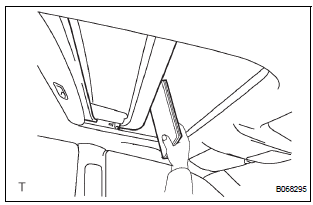
- When the slide-OPEN / CLOSE function is operating: Check that the sliding roof opens by approximately 200 mm (7.87 in.) right when something gets caught between the vehicle body and the roof glass during sliding roof operation.
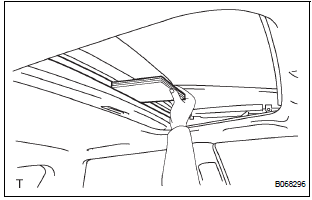
- When the tilt-UP / DOWN function is operating: Check that the sliding roof tilts up fully when something gets caught between the vehicle body and the roof glass during sliding roof operation.
6. CHECK FAIL-SAFE FUNCTION
- If the sliding roof does not close because the jam protection function operates improperly, press the sliding roof switch on the TILT UP side and hold it until the sliding roof glass is fully tilted up. (It goes down a little after it is fully tilted up) Then, you can manually close the sliding roof.
7. CHECK SLIDING ROOF DRIVER GEAR SUBASSEMBLY
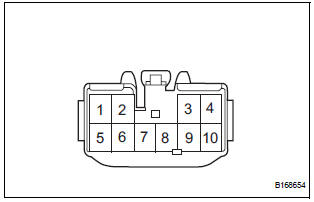
- Disconnect the drive gear wire harness connector.
- Check the resistance or voltage between the terminals of the wire harness side connector.
Standard
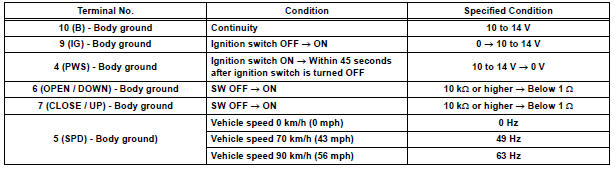
If the result is not as specified, the drive gear subassembly (sliding roof ECU) may have a malfunction.
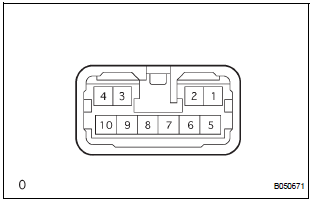
- Reconnect the drive gear wire harness connector.
- Reset the sliding roof position (See page RF-2).
- Check the voltage of the terminals of the wire harness side connector
Standard
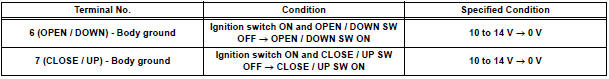
If the result is not as specified, the drive gear assembly (sliding roof ECU) may have a malfunction.
 Problem symptoms table
Problem symptoms table
SLIDING ROOF SYSTEM
Symptom
Suspected area
AUTO function does not operate
Sliding roof motor assembly
Sliding roof system does not operate
ECU-IG fu ...
 Sliding roof housing
Sliding roof housing
COMPONENTS
...
Other materials:
Short in Rear Curtain Shield Squib LH Circuit
DTC B1635/87 Short in Rear Curtain Shield Squib LH Circuit
DESCRIPTION
The rear curtain shield squib LH circuit consists of the center airbag sensor
assembly and the curtain
shield airbag assembly LH.
The circuit instructs the SRS to deploy when deployment conditions are met.
DTC B1635/87 ...
Problem symptoms table
If there are no DTCs output but the problem still occurs,
check the circuits for each problem symptom in the order
given in the table below and proceed to the relevant
troubleshooting page.
NOTICE:
When replacing the brake actuator assembly, sensor,
etc., turn the ignition switch off.
HINT:
...
Half Connection in Center Airbag Sensor
Assembly Connectors
DTC B1135/24 Half Connection in Center Airbag Sensor
Assembly Connectors
DESCRIPTION
The center airbag sensor assembly connector has a mechanism that electrically
detects half connection.
The center airbag sensor assembly monitors the voltage applied to the
disconnection detection pins and ...
