Toyota Sienna 2010-2026 Owners Manual: Operating the audio system
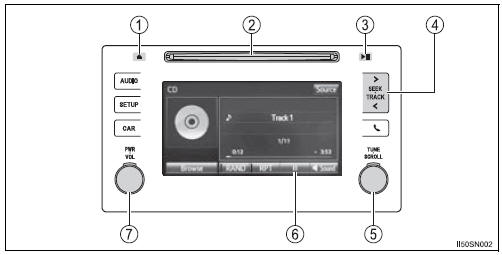
- Press this button to eject a disc
- Insert a disc into the disc slot
- Press to pause or resume playing music.
- Press the “<” or “>” button to seek up or down for a radio station, or to access a desired track or file.
- Turn this knob to select radio station bands, tracks and files. Also the knob can be used to select items in the list display.
 : Select to pause music.
: Select to pause music.
 : Select to resume playing
: Select to resume playing
music.- Press this knob to turn the audio system on and off, and turn it to adjust the volume.
Random playback
Select  to change on/off
to change on/off
 Basic audio operations
Basic audio operations
Basic audio operations and functions common to each mode are
explained in this section. ...
 Repeat play
Repeat play
Select to change on/off.
Using cellular phones
Interference may be heard through the audio system’s speakers if a cellular
phone is being used inside or close to the vehicle while the audio syst ...
Other materials:
Absence of Registration Unit/ No Response for Connection Check/ Last Mode
Error/ No Response Against ON / OFF Command/ Mode Status Error/ Slave Reset
DTC 01-D5 Absence of Registration Unit
DTC 01-D8 No Response for Connection Check
DTC 01-D9 Last Mode Error
DTC 01-DA No Response Against ON / OFF Command
DTC 01-DB Mode Status Error
DTC 01-DE Slave Reset
DESCRIPTION
HINT:
*1: Even if no fault is present, this trouble code may b ...
Catalyst System Efficiency Below Threshold
MONITOR DESCRIPTION
The ECM uses the sensors mounted in front of and behind the three-way
catalyst (TWC) to monitor its
efficiency. The first sensor, an Air Fuel ratio (A/F) sensor, sends pre-catalyst
A/F ratio information to the
ECM. The second sensor, a heated oxygen sensor (O2S), sends ...
Installation
1. INSTALL STEERING PAD
Support the steering pad with one hand as shown in
the illustration.
Connect the 2 connectors to the steering pad.
NOTICE:
When handling the airbag connector, take care
not to damage the airbag wire harness.
Connect the horn connector.
...
