Toyota Sienna Service Manual: Removal
HINT: Remove the RH side by the same procedure as the LH side.
1. REMOVE FRONT WHEEL
2. DRAIN BRAKE FLUID
NOTICE: Wash the brake fluid off immediately if it attaches to any painted surface.
3. REMOVE FRONT DISC BRAKE CYLINDER SUBASSEMBLY
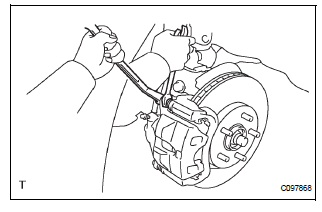
(a) Remove the union bolt and 2 gaskets from the front disc brake cylinder sub-assembly, then disconnect the flexible hose.
(b) Hold the front disc brake cylinder slide pin and remove the 2 bolts.
4. REMOVE DISC BRAKE PAD KIT FRONT (PAD ONLY)
(a) Remove the disc brake pad kit front from the front disc brake cylinder mounting LH.
5. REMOVE ANTI SQUEAL SHIM KIT FRONT
(a) Remove the anti squeal shim and pad wear indicator plate from the each pad.
6. REMOVE FRONT DISC BRAKE PAD SUPPORT PLATE
(a) Remove the front disc brake pad support plate (No.
1) and front disc brake pad support plate (No. 2) from the front disc brake cylinder mounting LH.
7. REMOVE FRONT DISC BRAKE CYLINDER SLIDE PIN
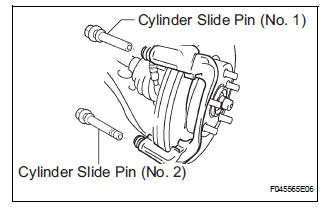
(a) Remove the front disc brake cylinder slide pin (No.
1) and front disc brake cylinder slide pin (No. 2) from the front disc brake cylinder mounting LH.
8. REMOVE FRONT DISC BRAKE CYLINDER SLIDE BUSH
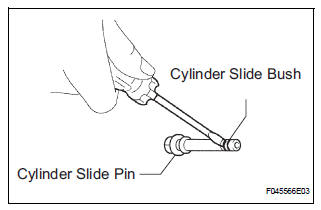
(a) Using a screwdriver, remove the front disc brake cylinder slide bush from the front disc brake cylinder slide pin (No. 2).
NOTICE: Do not damage the front disc brake cylinder slide pin (No. 2).
9. REMOVE FRONT DISC BRAKE CYLINDER MOUNTING LH
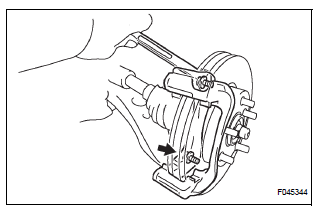
(a) Remove the 2 bolts and front disc brake cylinder mounting LH.
 Front brake
Front brake
COMPONENTS
...
 Disassembly
Disassembly
1. REMOVE FRONT DISC BRAKE BUSH DUST BOOT
(a) Using soft jaws on the vise, hold the front disc brake
cylinder mounting LH in the vise through aluminum
plates.
(b) Using a screwdriver and ham ...
Other materials:
Mass or Volume Air Flow Circuit Range / Performance
Problem
DTC P0101 Mass or Volume Air Flow Circuit Range / Performance
Problem
DESCRIPTION
Refer to DTC P0100
DTC No.
DTC Detection Condition
Trouble Area
P0101
High voltage:
Conditions (a), (b) and (c) continue for more than
10 seconds (2 trip de ...
Reassembly
1. INSTALL POWER SLIDE DOOR TOUCH SENSOR LH
Install the touch sensor with the 4 screws.
Connect the connector.
Fix the wire harness inside the door panel with the
clip.
2. INSTALL REAR DOOR WIRE SUB-ASSEMBLY LH
Install the wire.
NOTICE:
When installing the wire, push the ...
Removal
CAUTION:
Wear safety gloves, because the sharp surfaces of the
seatback frame and seat adjuster may injure your
hand.
Work must be started more than 90 seconds after the
ignition switch is turned to the LOCK position and the
negative (-) terminal cable is disconnected from ...
