Toyota Sienna 2010-2026 Owners Manual: Past record
- Type A
Press the “CAR” button.
- Type B
Press the “APPS” button, and then select “Eco” on the screen.
If the “Trip Information” screen is displayed, select “Past Record”.
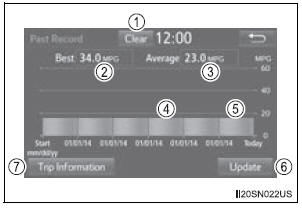
- Reset the past record data
- Best recorded fuel consumption
- Average fuel consumption (if equipped)
- Previous fuel consumption record
- Current fuel consumption
- Update the past record data
- “Trip Information” screen appears
The average fuel consumption history is divided by color into past averages and the average fuel consumption since the last updated.
Use the displayed average fuel consumption as a reference.
These images are examples only, and may vary slightly from actual conditions.
Updating the past record data
Update the average fuel consumption by selecting “Update” to measure the current fuel consumption again.
Also, the average fuel consumption displayed in the multi-information display will be reset at the same time.
Resetting the data
Selecting “Clear” on the “Trip Information” screen will reset the trip information data.
Selecting “Clear” on the “Past Record” screen will reset the past record data.
Cruising range
Displays the estimated maximum distance that can be driven with the quantity of fuel remaining.
This distance is computed based on your average fuel consumption.
As a result, the actual distance that can be driven may differ from that displayed.
 Trip information
Trip information
Type A
Press the “CAR” button.
Type B
Press the “APPS” button, and then select “Eco” on the screen.
If the “Past Record” screen is displayed, select “Trip Information ...
Other materials:
Open in Front Pretensioner Squib LH Circuit
DTC B0136/74 Open in Front Pretensioner Squib LH Circuit
DESCRIPTION
The front pretensioner squib LH circuit consists of the center airbag sensor
assembly and the front seat
outer belt assembly LH.
This circuit instructs the SRS to deploy when deployment conditions are met.
DTC B0136/74 i ...
Error in Picture Circuit/ No Current in Back-light/ Excess Current in
Back-light
DTC 34-10 Error in Picture Circuit
DTC 34-11 No Current in Back-light
DTC 34-12 Excess Current in Back-light
DESCRIPTION
DTC No.
DTC Detection Condition
Trouble Area
34-10
Error in power supply system for picture circuit
Radio and navigation assembly
...
Player Error
DTC 58-44 Player Error
DTC 80-44 Player Error
DESCRIPTION
DTC No.
DTC Detection Condition
Trouble Area
58-44
Map player error is detected
Radio and navigation assembly
80-44
Map player error is detected.
INSPECTION PROCEDURE
HINT: ...

