Toyota Sienna 2010-2026 Owners Manual: Phone Display Settings
- Display the “Phone/Message Settings” screen.
- Select “Phone Display Settings”.
- Select the desired item to be set.
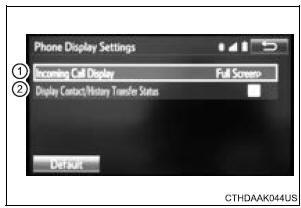
- Change the incoming call
display.
“Full Screen”: When a call is received, the hands-free screen is displayed and can be operated on the screen.
“Drop-Down”: A message is displayed on the upper side of the screen.
- Set display of the contact/ history transfer completion message on/off.
To return to the default settings
Select “Default”, and then “Yes”.
 Message Settings
Message Settings
Display the “Phone/Message Settings” screen.
Select “Messaging Settings”.
Select the desired item to be set.
Set automatic message
transfer on/off.
Set automatic message
...
 What to do if... (Troubleshooting)
What to do if... (Troubleshooting)
If there is a problem with the hands-free system or a Bluetooth®
device, first check the table below.
When using the hands-free system with a Bluetooth® device
The hands-free syst ...
Other materials:
Rear Air Outlet Damper Position Sensor Circuit
DESCRIPTION
This sensor detects the position of the rear air outlet control servo motor
and sends the appropriate
signals to the A/C amplifier. The position sensor is built in the rear air
outlet control servo motor.
The position sensor's resistance changes as the rear air outlet contro ...
Unlock Warning Switch Circuit
DESCRIPTION
The unlock warning switch detects if the key is in the ignition key cylinder.
The unlock warning switch turns on when the key is inserted into the ignition
key cylinder and turns off
when the key is removed from the cylinder.
The body ECU is connected to the unlock warning swit ...
Transfer
SERVICE DATA
TORQUE SPECIFICATIONS
PROPELLER SHAFT
SERVICE DATA
TORQUE SPECIFICATIONS
DRIVE SHAFT
SERVICE DATA
TORQUE SPECIFICATIONS
DIFFERENTIAL
SERVICE DATA
TORQUE SPECIFICATIONS
AXLE
SERVICE DATA
TORQUE SPECIFICATIONS
...
