Toyota Sienna 2010-2026 Owners Manual: Message Settings
- Display the тАЬPhone/Message SettingsтАЭ screen.
- Select тАЬMessaging SettingsтАЭ.
- Select the desired item to be set.
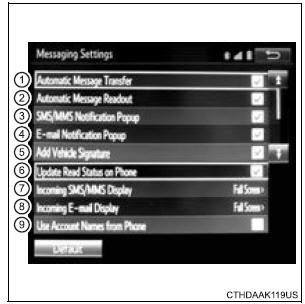
- Set automatic message transfer on/off.
- Set automatic message readout on/off.
- Set the SMS/MMS notification popup on/off.
- Set the e-mail notification popup on/off.
- Set adding the vehicle signature to outgoing messages on/off.
- Set updating message read status on phone on/off.
- Change the incoming SMS/MMS display.
тАЬFull ScreenтАЭ: When an SMS/MMS message is received, the incoming SMS/MMS display screen is displayed and can be operated on the screen.
тАЬDrop-DownтАЭ: When an SMS/MMS message is received, a message is displayed on the upper side of the screen.
- Change the incoming e-mail display.
тАЬFull ScreenтАЭ: When an e-mail is received, the incoming e-mail display screen is the displayed and can be operated on the screen.
тАЬDrop-DownтАЭ: When an e-mail is received, a message is displayed on the upper side of the screen.
- Set display of messaging account names on the inbox tab on/off.
When set to on, messaging account names used on the cellular phone will be displayed.
To return to the default settings
Select тАЬDefaultтАЭ, and then тАЬYesтАЭ.
Displaying the тАЬMessaging SettingsтАЭ screen in a different way
- Display the phone screen.
- Select
 .
. - Select тАЬSettingsтАЭ.
 Favorites list setting
Favorites list setting
Up to 15 contacts (maximum of 4 numbers per contact) can be registered
in the favorites list.
Registering the contacts in the favorites list
Select тАЬAdd FavoriteтАЭ.
Select the desired conta ...
 Phone Display Settings
Phone Display Settings
Display the тАЬPhone/Message SettingsтАЭ screen.
Select тАЬPhone Display SettingsтАЭ.
Select the desired item to be set.
Change the incoming call
display.
тАЬFull ScreenтАЭ: When ...
Other materials:
Oxygen Sensor Heater Control Circuit
HINT:
Sensor 2 refers to the sensor mounted behind the Three-Way Catalytic
Converter (TWC) and located
furthest from the engine assembly.
DESCRIPTION
Refer to DTC P0136 (See page ES-160).
HINT:
When any of these DTCs are set, the ECM enters fail-safe mode. The ECM turns
off the Heated ...
Steering Angle Sensor Communication Stop Mode
DESCRIPTION
Detection Item
Symptom
Trouble Area
Steering Angle Sensor
Communication Stop
Mode
"Steering angle sensor" is not displayed on the
"Communication Bus Check" screen of the
intelligent tester
Applies to &qu ...
On-vehicle inspection
1. INSPECT SPEEDOMETER
Check the operation.
Using a speedometer tester, check the
speedometer indication according to the table
below.
Reference: mph (U.S.A.)
Reference: km/h (Canada)
NOTICE:
Tire wear as well as over or under inflation
will cause errors.
...
