Toyota Sienna 2010-2026 Owners Manual: Seating configuration variation
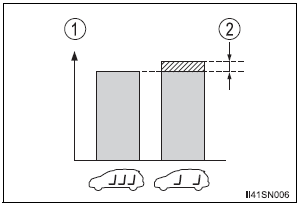
- Cargo capacity
- Weight of the removed second seat
If removing the second seats, it is possible to load extra cargo equal to the weight of the removed seats.
(Cargo capacity) = (Total load capacity) - (Total weight of occupants) + (Weight of the removed second seats) Second seats weight:
- 7-passenger models
Tip-up seat, fabric: 47.2 lb. (20.5 kg) Tip-up seat, leather: 49.5 lb. (21.5 kg) Ottoman seat: 74.1 lb. (32.2 kg)
- 8-passenger models
Right side, fabric: 47.2 lb. (20.5 kg) Right side, leather: 49.5 lb. (21.5 kg) Left side, fabric: 97.1 lb. (42.2 kg) Left side, leather: 100.3 lb. (43.6 kg)
| WARNING Things that must not be carried in the luggage compartment The following things may cause a fire if loaded in the luggage compartment:
Storage precautions Observe the following precautions. Failure to do so may prevent the pedals from being depressed properly, may block the driver’s vision, or may result in items hitting the driver or passengers, possibly causing an accident.
Capacity and distribution
Cross rail adjustment Make sure the cross rails are locked securely by pushing forward and rearward them. Failure to do so may cause an unexpected accident. When loading cargo To use the roof rails as a roof luggage carrier, you must fit the roof rails with two or more genuine Toyota cross rails or their equivalent. When you load cargo on the roof luggage carrier, observe the following:
|
| NOTICE When loading cargo (vehicles with moon roof) Be careful not to scratch the surface of the moon roof. |
 Roof luggage carrier (if equipped)
Roof luggage carrier (if equipped)
Roof luggage carrier components
Roof rails
Cross rails
Adjusting the position of cross rails
Turn the knobs counterclockwise
to release the cross
rails.
Slide the cr ...
 Vehicle load limits
Vehicle load limits
Vehicle load limits include total load capacity, seating capacity,
TWR (Trailer Weight Rating) and cargo capacity
Total load capacity (vehicle capacity weight):
Total load capacity means the combin ...
Other materials:
DTC check / clear
1. CHECK DTC
Prepare the intelligent tester.
Connect the intelligent tester to DLC3.
Turn the ignition switch to the ON position and turn
the intelligent tester main switch ON.
Use the intelligent tester to check the DTCs, and
note them down (For operating instructions, see the
int ...
Television Display Assembly Communication Error
INSPECTION PROCEDURE
1 IDENTIFY THE COMPONENT SHOWN BY THE SUB-CODE
Enter the diagnostic mode.
Press the "LAN Mon" switch to change to "LAN Monitor"
mode.
Identify the component shown by the sub-code.
HINT:
"110 (multi-display)" i ...
Installation
1. INSTALL THROTTLE BODY
(a) Install a new throttle body gasket to the intake air
surge tank.
(b) Install the throttle body with the 4 bolts.
Torque: 10 N*m (102 kgf*cm, 7 ft.*lbf)
(c) Connect the 2 water by-pass hoses.
(d) Connect the throttle body connector and clamp.
2. INSTA ...
