Toyota Sienna 2010-2026 Owners Manual: Setup menu
You can adjust the audio system to your desired settings.
Display “Setup” screen
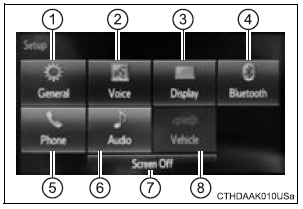
Press the “SETUP” button to display the “Setup” screen.
- Select to adjust the settings for operation sounds, screen animation, etc.
- Select to set the voice settings.
- Select to adjust the settings for contrast and brightness of the screen.
- Select to adjust the settings for registering, removing, connecting and disconnecting Bluetooth® devices.
- Select to adjust the settings for contact, message, etc.
- Select to set audio settings.
- Select to turn the screen off.
- Select to set the vehicle customization.
 Setup
Setup
...
 General settings
General settings
Settings are available for adjusting the operation sounds,
screen animation, etc. ...
Other materials:
ON / OFF Indication Parameter Error
DTC 01-E2 ON / OFF Indication Parameter Error
DESCRIPTION
DTC No.
DTC Detection Condition
Trouble Area
01-E2
The command for ON/OFF control from the master
device has a problem.
Radio receiver
INSPECTION PROCEDURE
HINT:
After the inspection is ...
Power outlets
The power outlet can be used for the following components:
12 V: Accessories that run on less than 10 A
120 V AC: Accessories that use less than 100 W
12 V
Open the cover.
Center panel type A
Center panel type B
Luggage compartment
120 V AC (if equipped)
Open the ...
Power back door warning buzzer
INSPECTION
1. POWER BACK DOOR WARNING BUZZER
Check the resistance of the buzzer.
Resistance
If the result is not as specified, replace the buzzer.
NOTICE:
The circuit that causes the buzzer to sounds
is built into the back door ECU, not around
the buzzer.
Directly applying ...
