Toyota Sienna 2010-2026 Owners Manual: Air conditioning controls
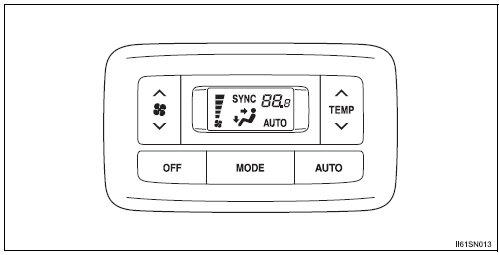
Adjusting the temperature setting
Press “ ” on the “TEMP” button to
” on the “TEMP” button to
increase the temperature and “ ”
”
to decrease the temperature.
Adjusting the fan speed
Press “ ” on
” on
 to increase the fan speed and “
to increase the fan speed and “ ”
”
to decrease
the fan speed.
Press the “OFF” button to turn the fan off.
Changing the air outlets
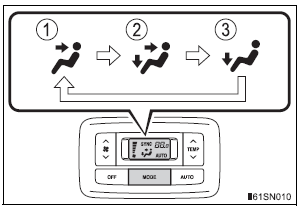
Press the “MODE” button.
The air flow mode switch each time the button is pressed.
- Air flows to the upper body.
- Air flows to the upper body and feet.
- Air flows to the feet.
 Rear automatic air
conditioning system
Rear automatic air
conditioning system
Airflow and outlets are automatically adjusted according to the
temperature setting. ...
 Using automatic mode
Using automatic mode
Press the “AUTO” button (“AUTO” appears on the display).
Adjust the temperature setting.
To stop the operation, press the “OFF” button.
Automatic mode indicator
If the fan speed ...
Other materials:
Side Airbag Sensor Assembly RH Circuit Malfunction
DTC B1140/32 Side Airbag Sensor Assembly RH Circuit Malfunction
DESCRIPTION
The side airbag sensor RH circuit consists of the center airbag sensor
assembly and side airbag sensor
RH.
If the center airbag sensor assembly receives signals from the side airbag
sensor RH, it judges whether or
...
Data list / active test
1. DATA LIST
HINT:
Reading the DATA LIST displayed on an intelligent tester
enables values, including those of the switches, sensors,
and actuators, to be checked without removing any
parts. Reading the DATA LIST as the first step in
troubleshooting is one method to shorten diagnostic
time.
...
ECM Communication Circuit Malfunction
DTC C1203/53 ECM Communication Circuit Malfunction
DESCRIPTION
The circuit is used to send TRAC and VSC control information from the skid
control ECU to the ECM, and
engine control information from the ECM to the skid control ECU through the CAN
communication
system.
INSPECTION PROCEDURE
1 ...
