Toyota Sienna Service Manual: Dtc check / clear
1. DTC CHECK (USING SST CHECK WIRE)
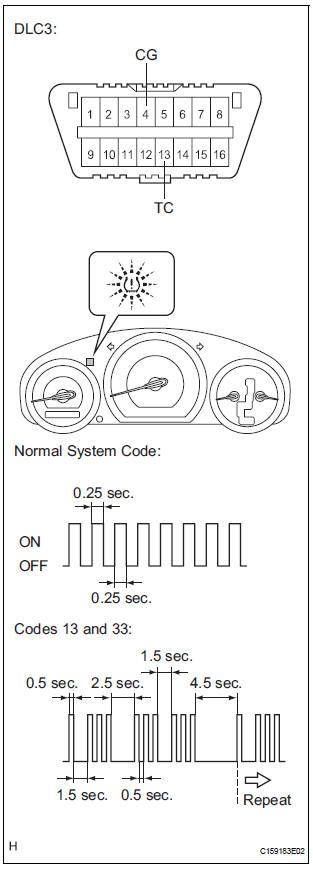
(a) Check DTCs.
(1) Turn the ignition switch off.
(2) Using SST, connect terminals TC and CG of DLC3.
SST 09843-18040
(3) Turn the ignition switch to the ON position.
(4) Read and record any DTCs from the tire pressure warning light on the combination meter.
Refer to the illustration as examples of a normal system code and codes 13 and 33.
HINT:
- If the tire pressure warning light does not
indicate any DTCs or the normal system
code, inspect the tire pressure warning light
circuit or TC and CG terminal circuit.
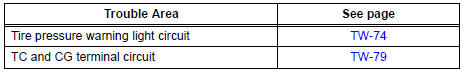
- If 2 or more malfunctions are indicated at the same time, the lowest numbered DTC is displayed first.
(5) Refer to the Diagnostic Trouble Code Chart (See page TW-37) for DTC information.
(6) After completing the check, turn the ignition switch off and remove SST from DLC3.
SST 09843-18040
2. DTC CHECK (USING INTELLIGENT TESTER)
(a) Check DTCs.
(1) Make sure that the ignition switch is off.
(2) Connect the intelligent tester to the DLC3.
(3) Turn the ignition switch to the ON position.
(4) Read the DTCs following the prompts on the tester screen.
HINT: Refer to the intelligent tester operator's manual for further details.
(b) Clear the DTCs.
HINT: After repairing the malfunctions, clear the DTCs.
(1) Make sure that the ignition switch is off.
(2) Connect the intelligent tester to DLC3.
(3) Turn the ignition switch to the ON position.
(4) Clear the DTCs following the prompts on the tester screen.
HINT: Refer to the intelligent tester operator's manual for further details.
 Diagnosis system
Diagnosis system
1. CHECK BATTERY VOLTAGE
Standard voltage:
11 to 14 V
If the voltage is below 11 V, recharge the battery before
proceeding.
2. CHECK DLC3
(a) The ECU uses the ISO 15765-4 for communication
pr ...
 Data list / active test
Data list / active test
1. DATA LIST
HINT:
Using the intelligent tester to read the DATA LIST allows
the values or states of switches, sensor, actuators and
other items to be read without removing any parts. This
non-in ...
Other materials:
Glossary of tire terminology
Tire related term
Meaning
Cold tire inflation
pressure
Tire pressure when the vehicle has been
parked for three hours or more, or has not
been driven more than 1 mile or 1.5 km under
that condition
Maximum inflation
pressure
The maximum cold i ...
Coolant
Replacement
1. REMOVE NO. 1 ENGINE UNDER COVER (See page
EM-26)
2. REMOVE V-BANK COVER SUB-ASSEMBLY (See
page EM-28)
3. DRAIN ENGINE COOLANT
(a) Loosen the radiator drain cock plug.
HINT:
Collect the coolant in a container and dispose of it
according to the regulations in your area.
(b ...
Power steering fluid
Bleeding
1. BLEED POWER STEERING SYSTEM
(a) Check the fluid level (See page PS-2).
(b) Jack up the front of the vehicle and support it with
stands.
(c) Turn the steering wheel.
(1) With the engine stopped, turn the steering
wheel slowly from lock to lock several times.
(d) Lower the ...
