Toyota Sienna Service Manual: Front wiper rubber
COMPONENTS

REMOVAL
1. REMOVE FRONT WIPER BLADE
- Remove the front wiper blade from the front wiper arm LH.
NOTICE: Do not fold down the front wiper arm with the front wiper blade being removed from it.
2. REMOVE FRONT WIPER RUBBER
- Remove the front wiper rubber from the front wiper blade.
- Remove the 2 wiper rubber backing plates from the front wiper rubber.
INSTALLATION
1. INSTALL FRONT WIPER RUBBER
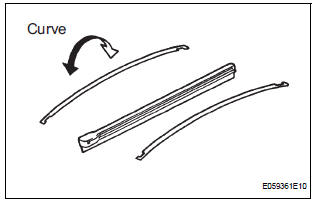
- Install the wiper rubber backing plates to the front wiper rubber.
NOTICE: Be careful about the right side and the wrong side of the backing plates.
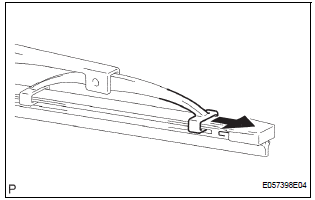
- Install the front wiper rubber so that the head part (Larger side) of the wiper rubber faces the arm axle side.
NOTICE: Push the front wiper blade into the grooves of the wiper rubber to engage them completely.
 Installation
Installation
1. INSTALL WINDSHIELD WIPER MOTOR ASSEMBLY
Apply MP grease to the crank arm pivot of the
windshield wiper motor assembly.
Install the windshield wiper motor assembly with the
...
 Rear wiper motor and bracket
Rear wiper motor and bracket
COMPONENTS
REMOVAL
1. REMOVE REAR WIPER ARM
Remove the rear wiper arm head cap from the rear
wiper arm.
Remove the nut and the rear wiper arm.
2. REMOVE BACK DOOR GARN ...
Other materials:
Do-it-yourself service
precautions
If you perform maintenance yourself, be sure to follow the correct
procedure as given in these sections.
Items
Parts and tools
Battery condition
Warm water
Baking soda
Grease
Conventional wrench (for terminal clamp bolts)
Brake ...
Removal
1. Remove no. 2 Air cleaner inlet (see page em-
28)
2. Remove air cleaner cap sub-assembly
(a) Disconnect the 3 vacuum hoses.
(b) Loosen the bolt, disconnect the 2 connectors, and
remove the 2 vacuum hoses.
(c) Remove the 2 bolts, air cleaner cap sub-assembly,
and air cleaner filt ...
Throttle Actuator Control System
DTC P2111 Throttle Actuator Control System - Stuck Open
DTC P2112 Throttle Actuator Control System - Stuck
Closed
DESCRIPTION
The throttle actuator is operated by the ECM, and opens and closes the
throttle valve using the gears.
The opening angle of the throttle valve is detected by the Thr ...
