Toyota Sienna Service Manual: How to proceed with troubleshooting
HINT:
- Use the following procedures to troubleshoot the cruise control system.
- *: Use the intelligent tester.
1 VEHICLE BROUGHT TO WORKSHOP
2 PROBLEM SYMPTOM CONFIRMATION
3 CHECK MULTIPLEX COMMUNICATION SYSTEM*
Refer to HOW TO PROCEED WITH TROUBLESHOOTING.
- Check for output DTCs.
Result
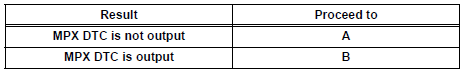
HINT: The ECM of this system is connected to the multiplex communication system. Therefore, before starting troubleshooting, make sure to check that there is no trouble in the multiplex communication system.
4 CHECK CAN COMMUNICATION SYSTEM*
Refer to PRECAUTION.
- Check for output DTCs.
Result
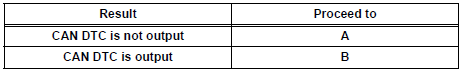
HINT: The ECM of this system is connected to the CAN communication system. Therefore, before starting troubleshooting, make sure to check that there is no trouble in the CAN communication system.
5 DTC CHECK AND CLEAR*
Refer to DTC CHECK / CLEAR
6 DTC CHECK (OTHER THAN MPX AND CAN SYSTEM DTC)*
Result
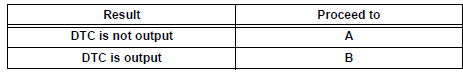
7 DTC CHART
Refer to DIAGNOSTIC TROUBLE CODE CHART
8 PROBLEM SYMPTOM CONFIRMATION
Result
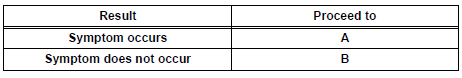
9 SYMPTOM SIMULATION
Refer to ELECTRONIC CIRCUIT INSPECTION PROCEDURE
10 PROBLEM SYMPTOMS TABLE
Refer to PROBLEM SYMPTOMS TABLE
11 CIRCUIT INSPECTION
12 TERMINALS OF ECM
Refer to TERMINALS OF ECM
13 IDENTIFICATION OF PROBLEM
14 REPAIR OR REPLACE
15 CONFIRMATION TEST
END
 System description
System description
1. CRUISE CONTROL SYSTEM
This system is controlled by the ECM, and is activated by
the throttle position sensor and motor. The ECM controls
the following functions: ON-OFF, - (COAST)/SET, +
(ACCEL ...
 Road test
Road test
1. PROBLEM SYMPTOM CONFIRMATION
Inspect the SET function.
Turn the cruise control main switch on.
Drive at the required speed between 40 km/h
(25 mph) and 200 km/h ...
Other materials:
How to proceed with
troubleshooting
HINT:
Use this procedure to troubleshoot the front power seat
control system.
The intelligent tester should be used in steps 3 and 5.
1 VEHICLE BROUGHT TO WORKSHOP
2 CUSTOMER PROBLEM ANALYSIS CHECK AND PROBLEM SYMPTOM CHECK
3 CHECK COMMUNICATION FUNCTION OF MULTIPLEX COMMUNI ...
Removal
HINT:
Use the same procedures for the RH side and LH side.
The procedures listed below are for the LH side.
1. PRECAUTION
CAUTION:
Be sure to read "PRECAUTION" thoroughly before
servicing.
2. DISCONNECT CABLE FROM NEGATIVE BATTERY
TERMINAL
CAUTION:
Wait for 90 s ...
Read vin (vehicle identification number)
(a) The VIN reading process is shown in the flowchart
below. Reading the VIN stored in the ECM is
necessary when comparing it to the VIN provided
with the vehicle.
(b) Read the VIN using the intelligent tester.
(c) Check the vehicle's VIN.
(d) Connect the intelligent tester to the DLC3.
...
