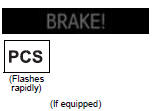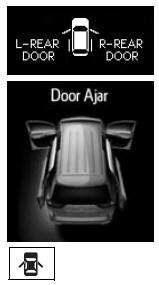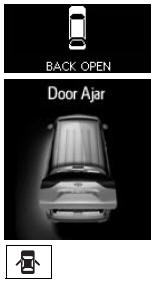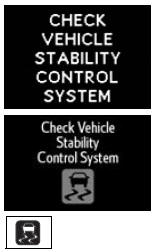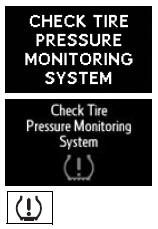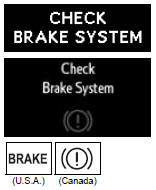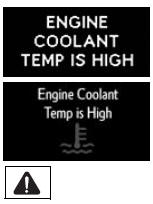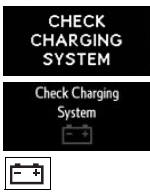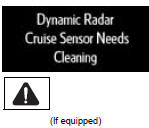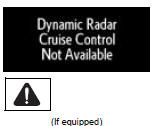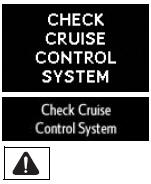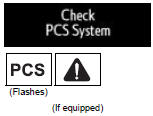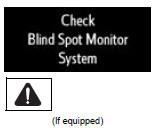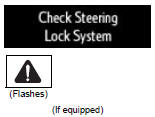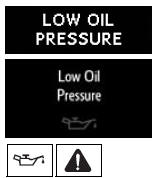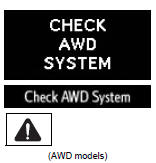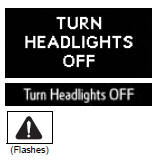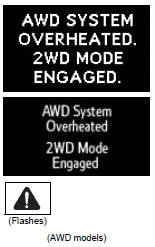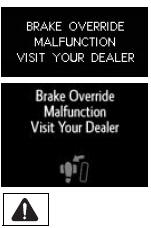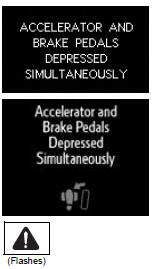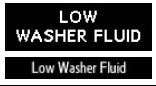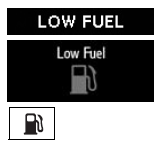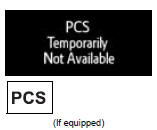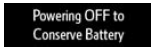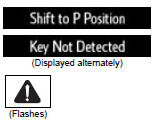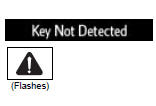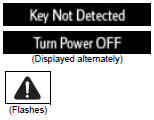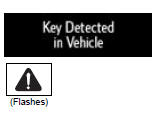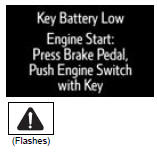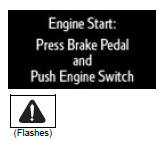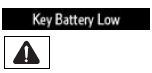Toyota Sienna 2010-2026 Owners Manual: If a warning message is displayed
If a warning message is shown on the multi-information display, stay calm and perform the following actions:
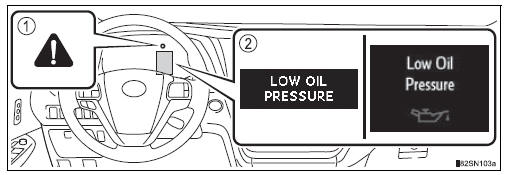
- Master warning light The master warning light also comes on or flashes in order to indicate that a message is currently being displayed on the multi-information display.
- Multi-information display If any of the warning message or indicator comes on again after the following actions have been performed, contact your Toyota dealer.
Warning message and warning buzzer list
|
Warning message |
Details/Actions |
|
|
Indicates that:
- Slow the vehicle by applying the brakes. |
|
|
Indicates that the driver’s door was opened with
the shift position in any position other than P
A buzzer also sounds. - Shift the shift lever to P. |
|
|
Indicates that your vehicle is nearing the vehicle
ahead (in vehicle-to-vehicle distance mode)
A buzzer also sounds. - Slow the vehicle by applying the brakes. |
|
|
Indicates that one or more of the doors is not fully
closed
The system also indicates which doors are not
fully closed.
If the vehicle reaches a speed of 3 mph (5 km/h),
- Make sure that all the doors are closed. |
|
|
Indicates that the hood is not fully closed
If the vehicle reaches a speed of 3 mph (5 km/h),
 flashes and a buzzer flashes and a buzzer
sounds to indicate that the hood is not yet fully closed. - Close the hood. |
|
|
Indicates that the back door is not fully closed
If the vehicle reaches a speed of 3 mph (5 km/h),
 flashes and a buzzer flashes and a buzzer
sounds to indicate that the back door is not yet fully closed. - Close the back door. |
|
|
Indicates a malfunction in the intuitive parking
assist
A buzzer also sounds. - Have the vehicle inspected by your Toyota dealer. |
|
|
Indicates that the intuitive parking assist is dirty or
covered with ice
A buzzer also sounds. - Clean the sensor. |
|
|
Indicates a malfunction in the EPS (Electric
Power Steering) system
A buzzer also sounds. - Have the vehicle inspected by your Toyota dealer. |
|
|
Indicates a malfunction in:
A buzzer also sounds. - Immediately stop the vehicle in a safe place and contact your Toyota dealer. Continuing to drive the vehicle may be dangerous. |
|
|
Indicates a malfunction in:
- Have the vehicle inspected by your Toyota dealer |
|
|
Indicates a malfunction in the tire
pressure
warning system -Stop the vehicle in a safe place and turn the engine switch off then “ON” position (vehicles without a smart key system) or IGNITION ON mode (vehicles with a smart key system) again. If the tire pressure warning indicator flashes for 1 minute then illuminates, have the vehicle inspected by your Toyota dealer. |
|
|
Indicates that:
- Immediately stop the vehicle in a safe place and contact your Toyota dealer. Continuing to drive the vehicle may be dangerous. |
|
|
Indicates that the vehicle is being driven at 3 mph
(5 km/h) or more with the parking brake still
engaged
A buzzer also sounds. - Release the parking brake |
|
|
Indicates that the engine coolant temperature is too high A buzzer also sounds. |
|
|
Indicates a malfunction in the vehicle’s charging
system. - Immediately stop the vehicle in a safe place and contact your Toyota dealer. Continuing to drive the vehicle may be dangerous. |
|
|
Indicates that the radar sensor is dirty or covered
with ice
A buzzer also sounds. - Clean the sensor. |
|
|
Indicates that the dynamic radar cruise control
system is unable to judge vehicle-to-vehicle distance
A buzzer also sounds. - If the windshield wipers are on, turn them off or set them to a mode other than AUTO or high speed wiper operation. |
|
|
Indicates that a Blind Spot Monitor sensor or the
surrounding area on the bumper is dirty or covered
with ice
A buzzer also sounds. - Clean the sensor and its surrounding area on the bumper. |
|
|
Indicates a malfunction in:
Press the “ON/OFF” button once to deactivate the system, and then press the button again to reactivate the system. A buzzer also sounds. - Have the vehicle inspected by your Toyota dealer. |
|
|
Indicates a malfunction in the PCS (Pre-Collision
system)
A buzzer also sounds. - Have the vehicle inspected by your Toyota dealer. |
|
|
Indicates a malfunction in the BSM (Blind Spot
Monitor) system
A buzzer also sounds. - Have the vehicle inspected by your Toyota dealer. |
|
|
Indicates a malfunction in the steering lock system - Have the vehicle inspected by your Toyota dealer. |
|
|
Indicates abnormal engine oil pressure
A buzzer also sounds. - Immediately stop the vehicle in a safe place and contact your Toyota dealer. |
|
|
Indicates a malfunction in the Active Torque
Control 4WD system
A buzzer also sounds. - Have the vehicle inspected by your Toyota dealer |
|
|
Vehicles without a smart key system:
Indicates that the engine switch is turned to the
“LOCK” position, the key is removed and the
driver’s door is opened while the lights are turned
on.
Vehicles with a smart key system: Indicates that the engine switch is turned off and the driver’s door is opened while the lights are turned on. A buzzer also sounds. - Turn the lights off. |
|
|
Indicates the Active Torque Control 4WD system
has overheated
A buzzer also sounds. - Immediately stop the vehicle in a safe place and contact your Toyota dealer. |
|
|
Indicates a malfunction in the brake override system
A buzzer also sounds. - Have the vehicle inspected by your Toyota dealer |
|
|
Indicates a malfunction in the Automatic High
Beam system
A buzzer also sounds. - Have the vehicle inspected by your Toyota dealer. |
|
|
Indicates that the accelerator and brake pedal
are being depressed simultaneously - Release the accelerator or brake pedal. |
|
|
Indicates that the washer fluid level is low - Add washer fluid. |
|
|
Indicates that remaining fuel is approximately
3.0 gal. (11.4 L, 2.5 Imp.gal.) or less - Refuel the vehicle. |
|
|
Indicates that all maintenance according to the
driven distance on the maintenance schedule*
should be performed soon.
Comes on approximately 4500 miles (7200 km) after the message has been reset. - If necessary, perform maintenance. |
|
|
Indicates that all maintenance is required to correspond
to the driven distance on the maintenance
schedule*.
Comes on approximately 5000 miles (8000 km) after the message has been reset. (The indicator will not work properly unless the message has been reset.) - Perform the necessary maintenance. Please reset the message after the maintenance is performed |
|
|
Indicates that the PCS (Pre-collision system) is
not currently functional because the grille cover
or the sensor is dirty - Check the grille cover and the sensor and clean them if they are dirty. |
*: Refer to the separate “Scheduled Maintenance Guide” or “Owner’s Manual Supplement” for the maintenance interval applicable to your vehicle.
Messages displays
The message illustrations used are intended as examples, and may differ from the image that is actually displayed on the multi-information display
Warning message in dynamic radar cruise control mode (if equipped)
In the following situations, the warning message may not be displayed even if vehicle-to-vehicle distance decreases:
- When your vehicle and the vehicle ahead are traveling at the same speed or the vehicle ahead is traveling more quickly than your vehicle
- When the vehicle ahead is traveling at a very low speed
- Immediately after cruise control speed is set
- At the instant the accelerator pedal is depressed
Conditions that the tire pressure warning system may not function properly
Warning buzzer
|
Interior buzzer |
Exterior buzzer |
Warning message |
Details/Actions |
| - | - |
|
Power was turned off due to the
automatic power off function. - Next time when starting the engine, increase the engine speed slightly and maintain that level for approximately 5 minutes to recharge the battery. |
| Continuous |
- |
|
The driver’s door was opened
while any shift position other
than P was selected without
turning off the engine switch. - Shift the shift position to P. |
| Continuous | Continuous |
|
The electronic key was carried
outside the vehicle and the
driver’s door was opened and
closed while any shift position
other than P was selected without
turning off the engine
switch. - Shift the shift position to P. - Bring the electronic key back into the vehicle. |
| Once |
- |
|
An attempt was made to start
the engine without the electronic
key being present, or the
electronic key was not functioning
normally. - Start the engine with the electronic key present. |
| An attempt was made to drive
when the regular key was not
inside the vehicle. - Confirm that the electronic key is inside the vehicle |
|||
| Once | 3 times |
|
The electronic key was carried
outside the vehicle and a door
other than the driver’s door was
opened and closed while the
engine switch was in a mode
other than off. - Bring the electronic key back into the vehicle |
| The electronic key was carried
outside the vehicle and the
driver’s door was opened and
closed while the shift position P
was selected without turning off
the engine switch. - Turn the engine switch off. - Bring the electronic key back into the vehicle. |
|||
| Once | Sounds once for 5 seconds |
|
An attempt was made to exit
the vehicle with the electronic
key and lock the doors without
first turning the engine switch
off. - Turn the engine switch off and lock the doors again. |
| Once |
- |
|
An attempt was made to turn
the engine switch off when the
shift position was not in P. - To turn off the engine, first shift the shift position to P and then turn the engine switch off. |
| Once | Sounds once for 5 seconds |
|
- Retrieve the electronic key from the vehicle and lock the doors again. |
| Once |
- |
|
- Touch the electronic key to the engine switch while depressing the brake pedal. |
| Once | - |
|
The driver’s door was opened
and closed with the engine
switch turned off and then the
engine switch was put in
ACCESSORY mode twice without
the engine being started. - Press the engine switch while depressing the brake pedal. |
| During a engine starting procedure
in the event that the electronic
key was not functioning
properly , the engine
switch was touched with the
electronic key. - Press the engine switch within 10 seconds of the buzzer sounding. |
|||
| Once | - |
|
The steering lock could not be
released within 3 seconds of
the engine switch being
pressed. - Press the engine switch while depressing the brake pedal and moving the steering wheel left and right. |
| Once |
- |
|
The electronic key has a low
battery. - Replace the electronic key battery. |
Messages displays
The message illustrations used are intended as examples, and may differ from the image that is actually displayed on the multi-information display.
Warning buzzer
 If a warning light turns on
or a warning buzzer
sounds
If a warning light turns on
or a warning buzzer
sounds
Calmly perform the following actions if any of the warning lights
comes on or flashes. If a light comes on or flashes, but then
goes off, this does not necessarily indicate a malfunction in the
sys ...
 If you have a flat tire
(vehicles with
run-flat tires)
If you have a flat tire
(vehicles with
run-flat tires)
Your vehicle is not equipped with a spare tire, but instead you
can continue driving the vehicle with run-flat tires even if any
tire goes flat.
In this case, slow down and drive with extra cauti ...
Other materials:
Shifting the shift lever
While the engine switch is in the
“ON” position (vehicles without a
smart key system) or IGNITION ON mode (vehicles with a smart
key system), move the shift lever with the brake pedal
depressed.
When shifting the shift lever between P and D, make sure that the vehicle
is completely ...
Camshaft Position "A" Actuator Circuit
DESCRIPTION
The Variable Valve Timing (VVT) system includes the ECM, Oil Control Valve
(OCV) and VVT controller.
The ECM sends a target duty-cycle control signal to the OCV. This control signal
regulates the oil
pressure supplied to the VVT controller. Camshaft timing control is perform ...
Summary of the Blind Spot Monitor
The Blind Spot Monitor is a system that has 2 functions:
The Blind Spot Monitor function
Assists the driver in making the decision when changing lanes
The Rear Cross Traffic Alert function
Assists the driver when backing up
These functions use same sensors.
BSM main switch
Pre ...