Toyota Sienna Service Manual: Installation
1. INSTALL POWER POINT SOCKET ASSEMBLY
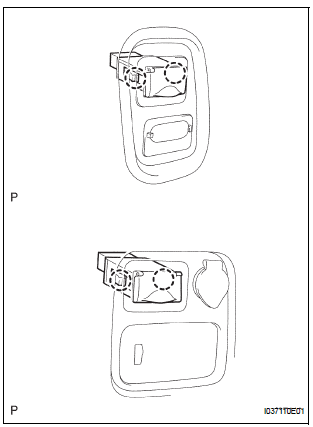
- Engage the 2 claws to install the power point socket assembly.
2. INSTALL QUARTER TRIM FRONT PANEL ASSEMBLY LH
3. INSTALL BACK DOOR SCUFF PLATE
4. INSTALL BACK DOOR WEATHERSTRIP
5. INSTALL REAR DOOR WEATHERSTRIP LH
6. INSTALL REAR DOOR SCUFF PLATE LH
 Removal
Removal
1. REMOVE REAR DOOR SCUFF PLATE LH
2. REMOVE REAR DOOR WEATHERSTRIP LH
3. REMOVE BACK DOOR WEATHERSTRIP
4. REMOVE BACK DOOR SCUFF PLATE
5. REMOVE QUARTER TRIM FRONT PANEL ASSEMBLY LH
6. REMOVE PO ...
 Power point socket (for Front Side)
Power point socket (for Front Side)
COMPONENTS
...
Other materials:
Parking brake
Operating instructions
To set the parking brake, fully
depress the parking brake pedal
with your left foot while depressing
the brake pedal with your right
foot.
(Depressing the pedal again
releases the parking brake.)
Usage in winter time
NOTICEBefore driving
Fully release ...
Installation
1. INSTALL REAR NO. 2 SEAT ASSEMBLY RH
Place the rear No. 2 seat assembly RH in the cabin.
NOTICE:
Be careful not to damage the body.
Install the seat with the bolt.
Torque: 29 N*m (296 kgf*cm, 21 ft.*lbf)
Install the locus cable RH with the bolt.
Torque: 29 N*m ( ...
Removal
1. REMOVE FRONT EXHAUST PIPE ASSEMBLY
HINT:
(See page EX-8)
2. REMOVE PROPELLER WITH CENTER BEARING
SHAFT ASSEMBLY
HINT:
(See page PR-3)
3. REMOVE REAR DIFFERENTIAL FILLER PLUG
(a) Using a hexagon wrench (10 mm), remove the filler
plug and gasket.
4. REMOVE REAR DIFFERENTIAL DRAIN PLUG
(a ...
